In the fast-paced world of modern business, email remains one of the most important communication tools. But crafting emails that are clear, concise, and persuasive can be a challenge. That’s where ChatGPT comes in. By using carefully crafted prompts, you can write better emails that get noticed and get results. In this article, we’ll explore 10 powerful ChatGPT prompts to help you write better emails for work, marketing, networking, and more.
Why Use ChatGPT for Writing Emails?
ChatGPT can help you write professional, engaging, and error-free emails in a fraction of the time. Whether you’re struggling with writer’s block or simply want to improve your tone, ChatGPT can generate drafts, suggest improvements, and even rewrite your content in different styles. The key is knowing how to give the right prompts.
10 ChatGPT Prompts for Better Emails
1. Professional Business Emails
Prompt: “Write a professional business email to request a meeting with [person/company] to discuss [topic]. Keep it polite, concise, and formal.”
Use this when you need a meeting request that’s clear, respectful, and likely to get a positive response.
2. Polite Follow-Up Emails
Prompt: “Write a polite follow-up email for [situation] after not receiving a response for [timeframe].”
Perfect for following up without sounding pushy or impatient.
3. Networking Outreach Emails
Prompt: “Write a friendly networking email introducing myself to [person] in [industry]. Keep it warm, engaging, and under 150 words.”
This is great for building new professional connections without being too formal.
4. Customer Service Responses
Prompt: “Write a customer service email responding to a complaint about [issue]. Apologize, offer a solution, and keep a positive tone.”
Helps you handle complaints in a professional, empathetic manner that retains customer trust.
5. Sales and Marketing Emails
Prompt: “Write a persuasive email promoting [product/service]. Highlight benefits, include a call-to-action, and keep it under 200 words.”
Perfect for driving sales while keeping your email short and impactful.
6. Thank You Emails
Prompt: “Write a short thank you email to [person] for [reason]. Keep it heartfelt and professional.”
Ideal for showing appreciation while maintaining a professional tone.
7. Internal Team Updates
Prompt: “Write an internal email to the team summarizing [project/task] progress. Be clear, concise, and motivating.”
Ensures your team stays informed and engaged without overwhelming them with unnecessary details.
8. Event Invitations
Prompt: “Write an event invitation email for [event name] happening on [date]. Include location, purpose, and RSVP details.”
Great for sending professional invites that make recipients want to attend.
9. Apology Emails
Prompt: “Write an apology email to [person] for [reason]. Be sincere, take responsibility, and offer a way to make it right.”
Helps you handle mistakes with professionalism and empathy.
10. Job Application Follow-Ups
Prompt: “Write a follow-up email to check on the status of my job application for [position]. Keep it professional and polite.”
This keeps you on the hiring manager’s radar without seeming impatient.
Tips for Using ChatGPT Effectively for Emails
- Be specific: The more details you give ChatGPT, the better the results.
- Adjust tone: Ask ChatGPT to make your email more formal, casual, or persuasive depending on your audience.
- Proofread: Always review the generated email for accuracy, tone, and context.
- Personalize: Add your own voice and details to make the email authentic.
Final Thoughts
Writing better emails doesn’t have to be stressful or time-consuming. With these 10 ChatGPT prompts, you can create clear, engaging, and effective emails for any situation. Whether you’re connecting with new people, handling customer issues, or driving sales, ChatGPT can help you craft messages that get results.
Start experimenting with these prompts today and watch your email communication improve instantly.
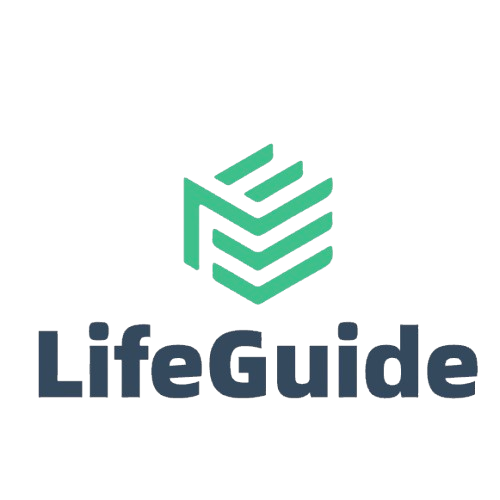

Leave a Reply