Introduction
In today’s fast-paced digital age, having the right tools at your fingertips can save you time, money, and a whole lot of stress. Whether you’re a student, freelancer, remote worker, small business owner, or simply looking to get more done in less time, free online tools are a game-changer. This article lists over 20 of the most useful and trusted free online tools Americans use daily, from productivity boosters and PDF converters to language translators and AI assistants. Bookmark this page — it could be your new digital toolbox.
✅ Best Free Online Productivity Tools
1. Google Docs & Google Sheets
Free web-based word processor and spreadsheet apps.
🔗 https://docs.google.com
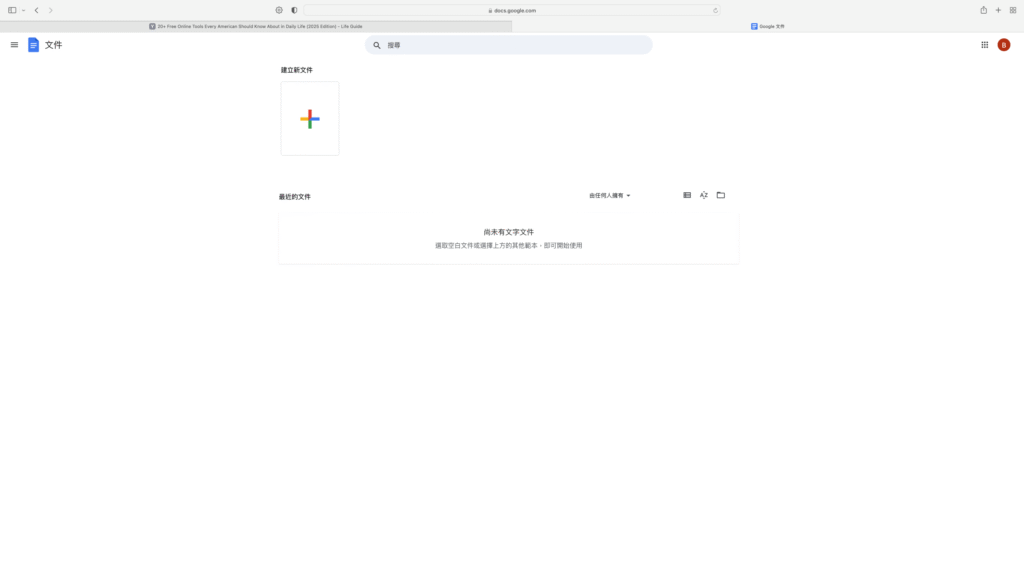
Great for collaborating in real-time, especially for remote teams or students. Auto-save, version history, and sharing make them ideal for daily productivity.
2. Notion
A flexible note-taking and project management platform.
🔗 https://www.notion.so
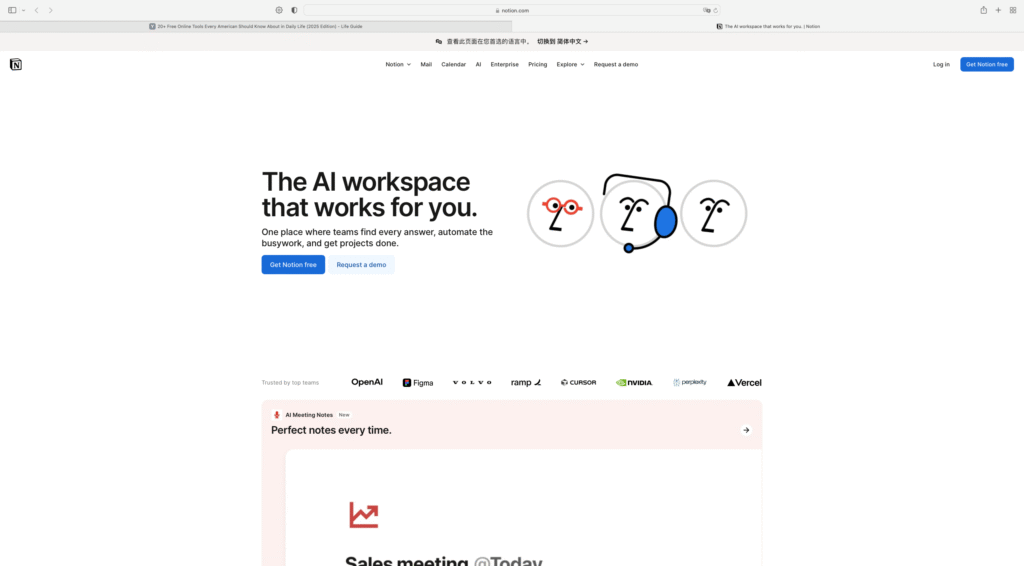
Ideal for creating to-do lists, wikis, and managing personal or team projects. The free version includes unlimited pages and blocks.
3. Trello
Visual task management with drag-and-drop simplicity.
🔗 https://trello.com
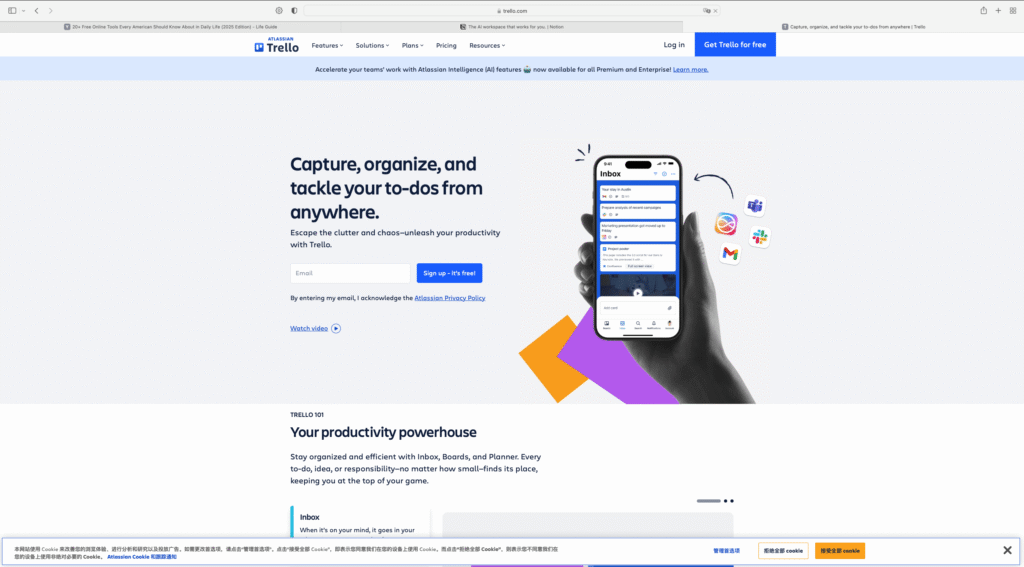
Perfect for managing projects, personal goals, or even planning vacations.
4. Canva
Online graphic design tool for social media, flyers, and more.
🔗 https://www.canva.com
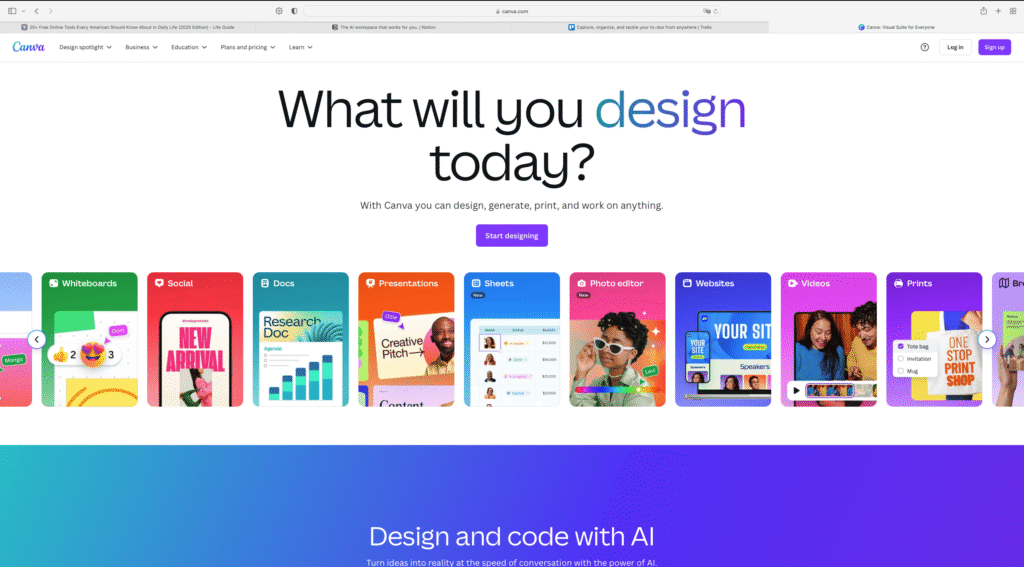
Use free templates to quickly create stunning visuals, perfect for marketers, teachers, or casual users.
🧰 Useful Free Conversion Tools
5. PDF to Word Online
Quickly convert PDFs to editable Word documents.
🔗 https://www.ilovepdf.com/pdf_to_word
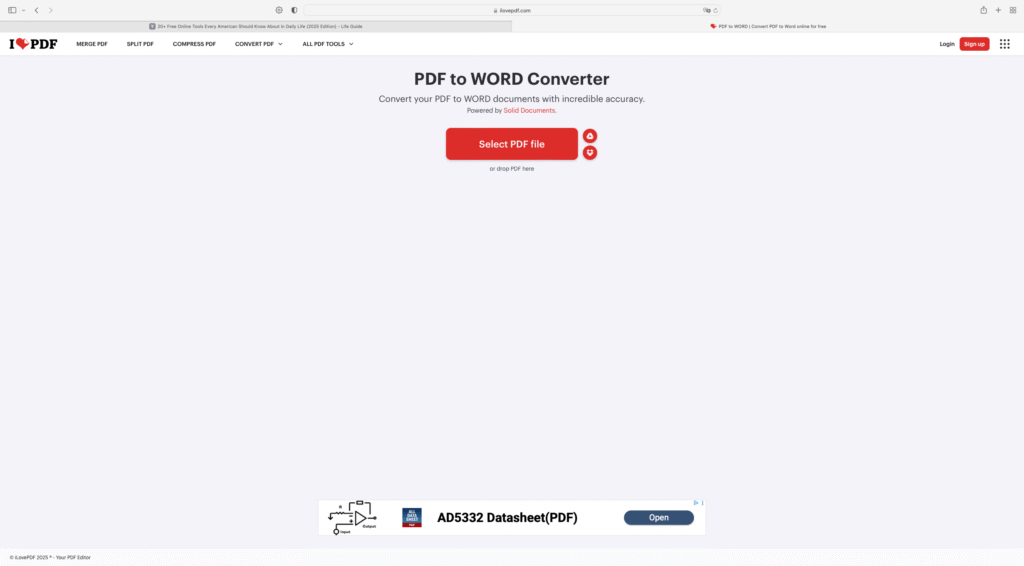
Perfect for students or professionals who need to edit resumes, contracts, or reports.
6. SmallPDF
All-in-one PDF editor and converter.
🔗 https://www.smallpdf.com
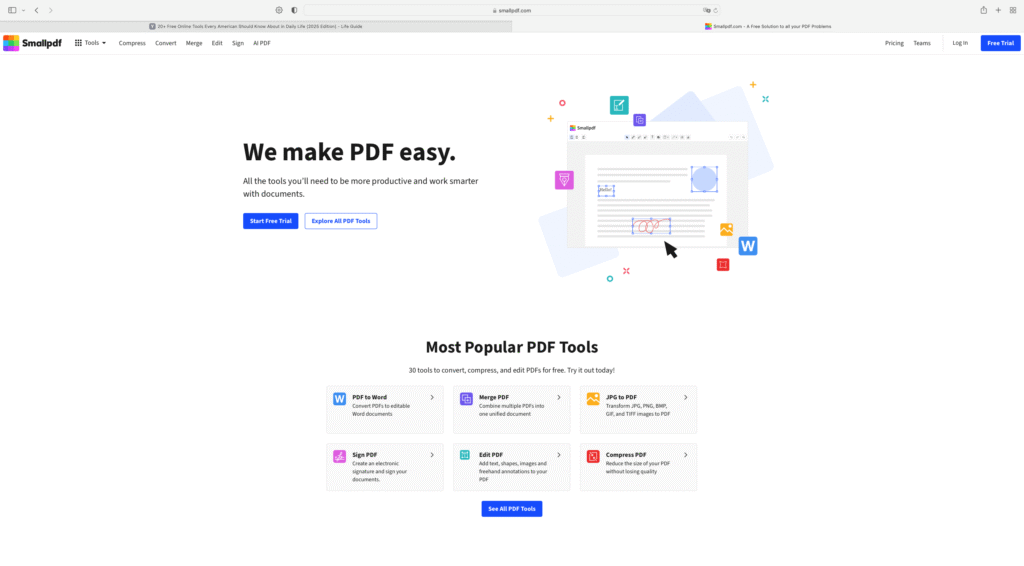
Compress, split, merge, or convert PDFs easily in a secure environment.
7. Online-Convert
Convert anything — audio, video, documents, and images.
🔗 https://www.online-convert.com
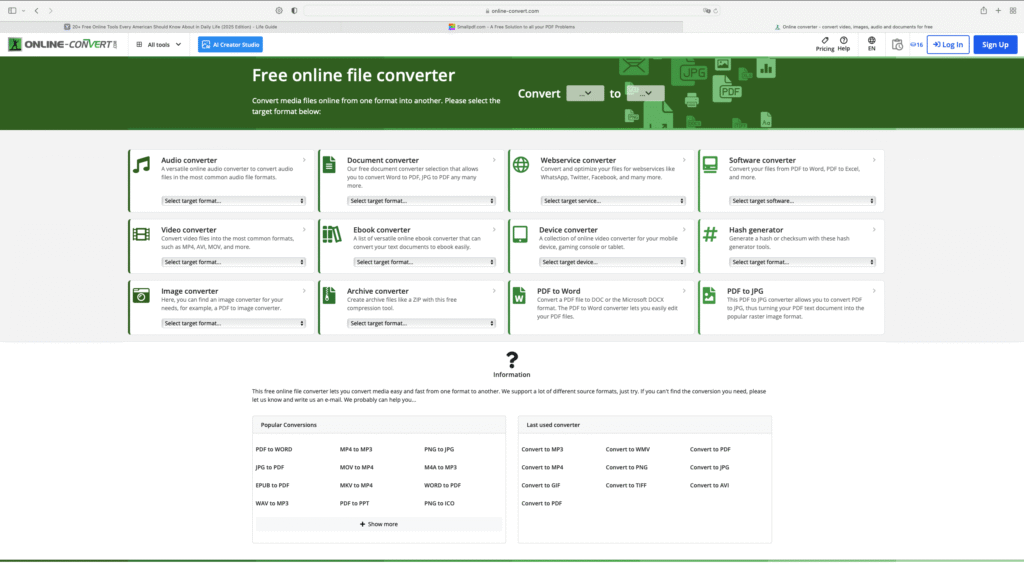
Supports over 100 file formats — great for video editors and content creators.
🌐 Free Online AI & Language Tools
8. ChatGPT (Free Tier)
AI chatbot for writing, research, planning, and more.
🔗 https://chat.openai.com
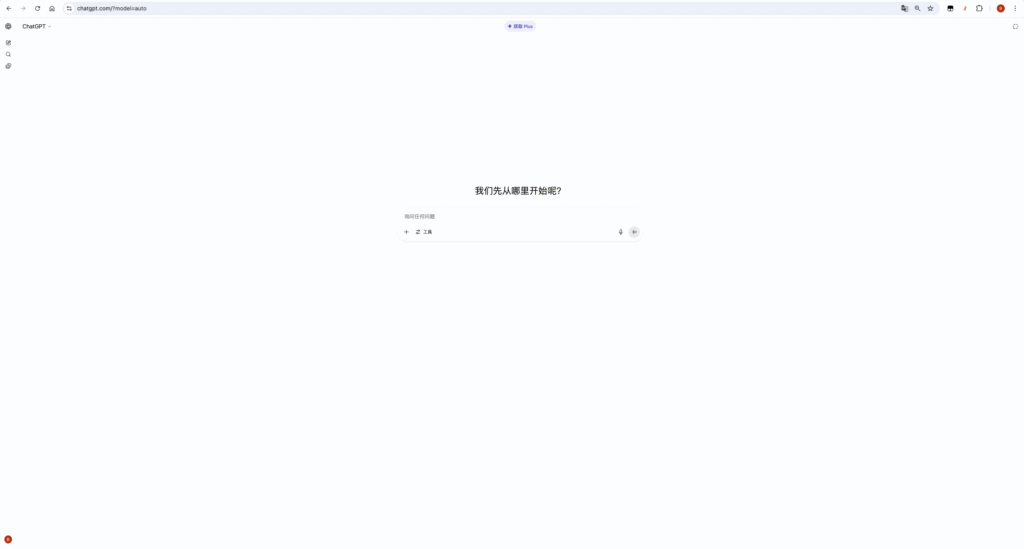
Ask questions, draft emails, generate code, or brainstorm content — all with natural language.
9. Deepl Translator
High-accuracy language translation tool.
🔗 https://www.deepl.com/translator
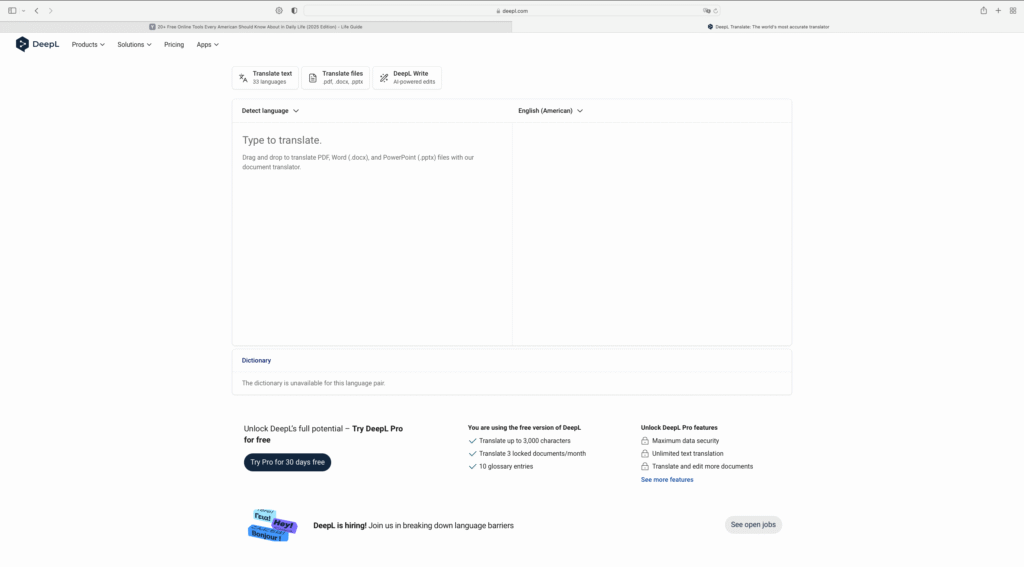
Often better than Google Translate for translating to/from English, Spanish, German, and French.
10. Grammarly
Free grammar checker and writing assistant.
🔗 https://www.grammarly.com
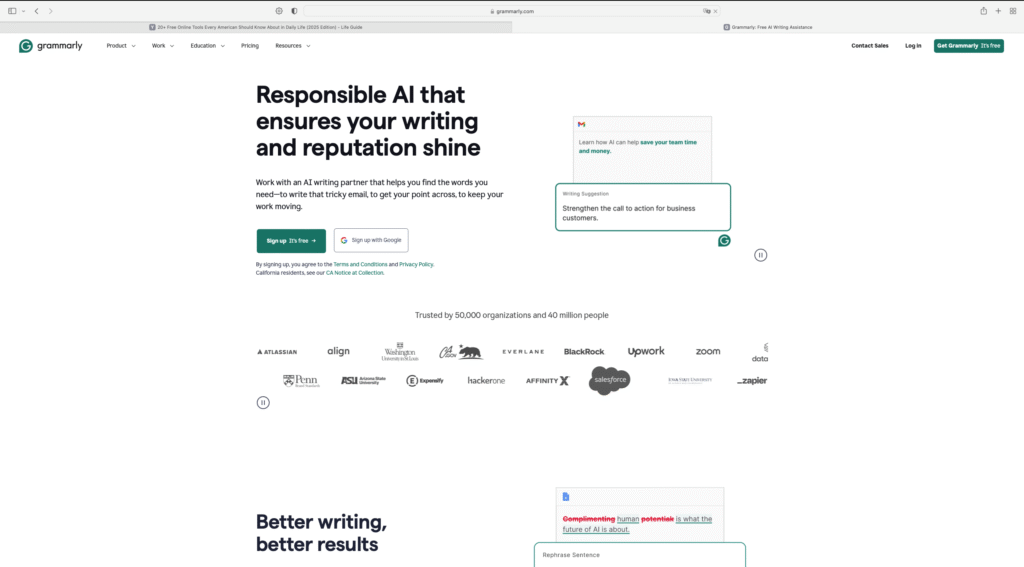
Perfect for writing emails, blogs, or professional reports without embarrassing mistakes.
🧠 Education & Learning Tools
11. Khan Academy
Free education for all ages — math, science, economics, and more.
🔗 https://www.khanacademy.org
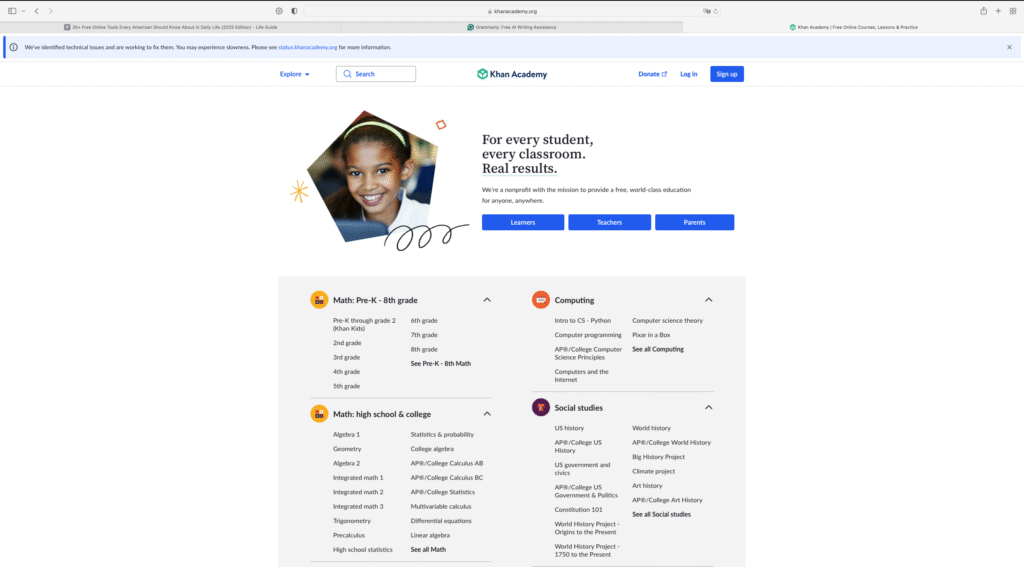
Ideal for homeschooling, exam prep, or simply learning something new.
12. Coursera (Free Courses)
Take free online courses from top universities.
🔗 https://www.coursera.org
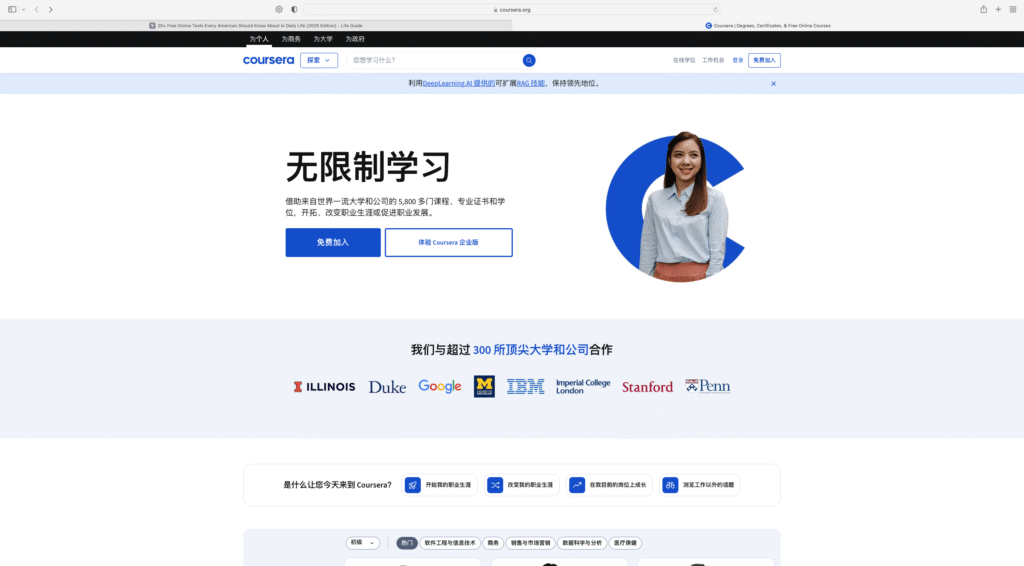
Search for courses labeled “Free to Audit” — from Yale, Stanford, Google, and more.
💻 Utility Tools for Everyday Use
13. Remove.bg
Automatically remove backgrounds from photos.
🔗 https://www.remove.bg
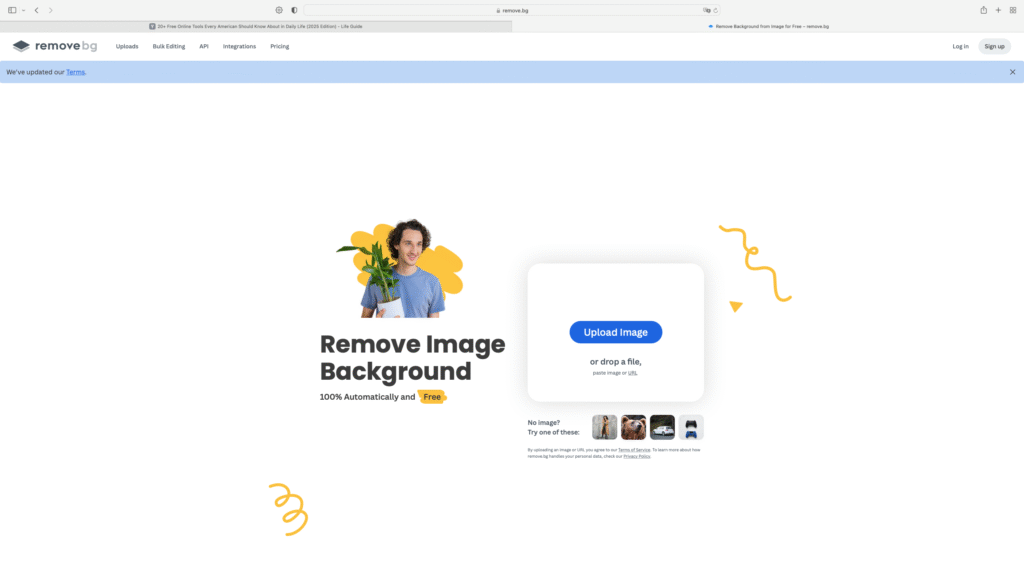
Great for ID photos, e-commerce images, or thumbnails.
14. TinyPNG
Compress PNG and JPEG images without losing quality.
🔗 https://www.tinypng.com
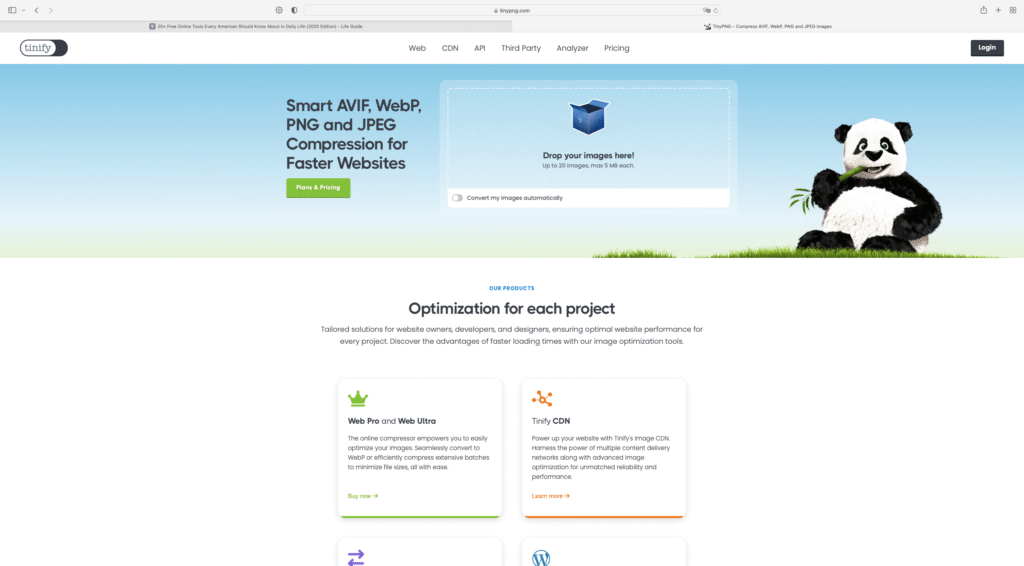
Speeds up websites or helps you upload images faster.
15. Password Generator by NordPass
Create strong, secure passwords for free.
🔗 https://nordpass.com/password-generator/
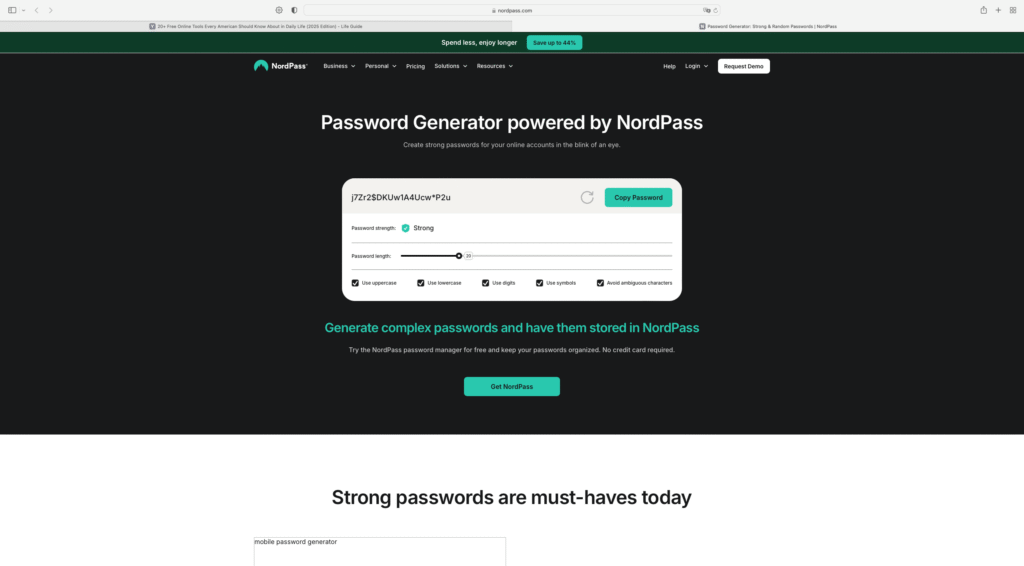
Avoid using “123456” again. Generate unique passwords in one click.
🧾 Business & Finance Tools
16. Wave Accounting
Free accounting software for small businesses.
🔗 https://www.waveapps.com
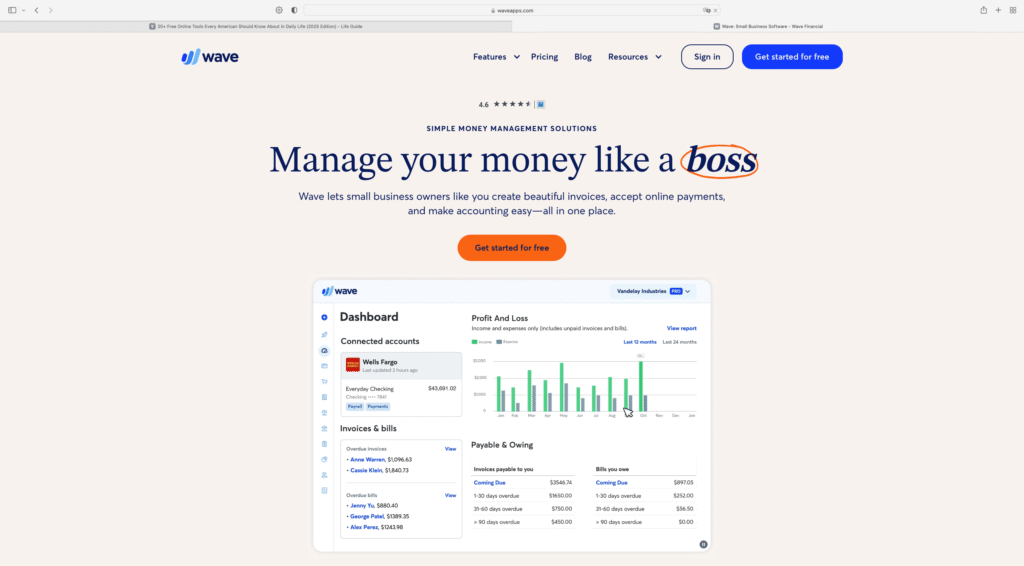
Send invoices, track expenses, and generate reports for free.
17. Calendly
Schedule meetings without back-and-forth emails.
🔗 https://www.calendly.com
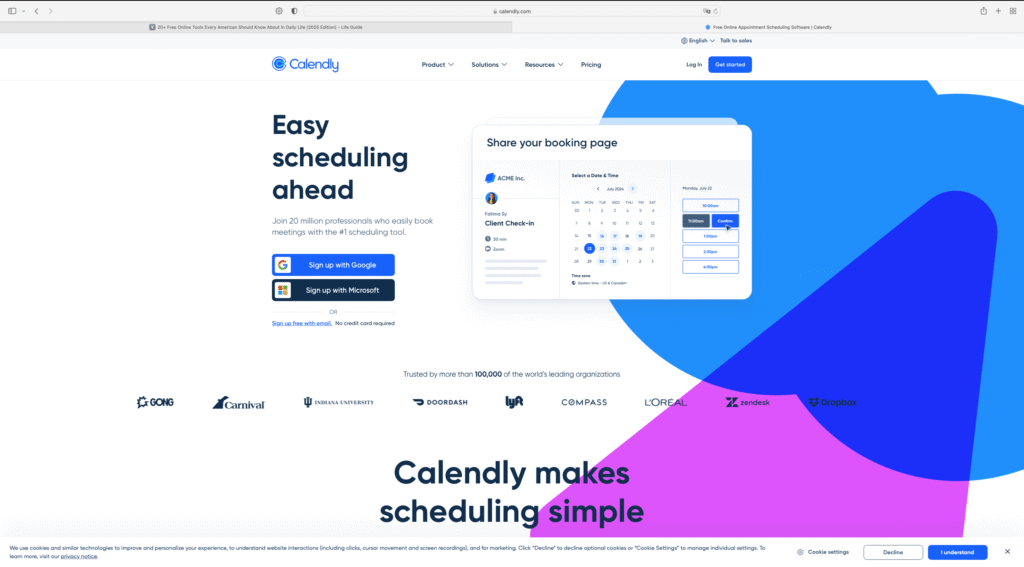
Ideal for coaches, consultants, or sales professionals.
18. Hemingway Editor
Improve writing readability.
🔗 https://www.hemingwayapp.com
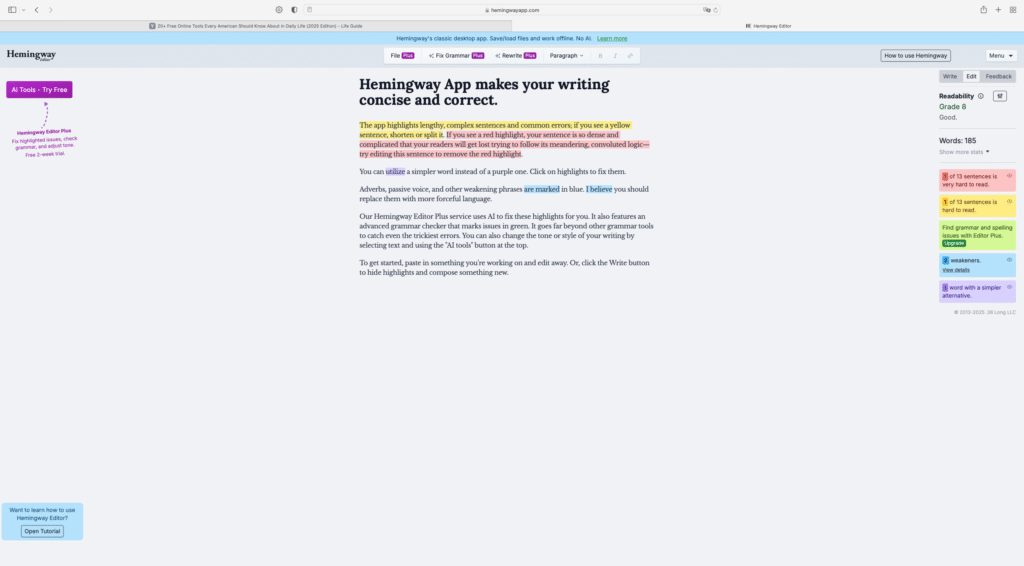
Great for bloggers, marketers, and job seekers.
🧩 Bonus: Fun & Creativity Tools
19. WordArt.com
Create custom word clouds for free.
🔗 https://wordart.com
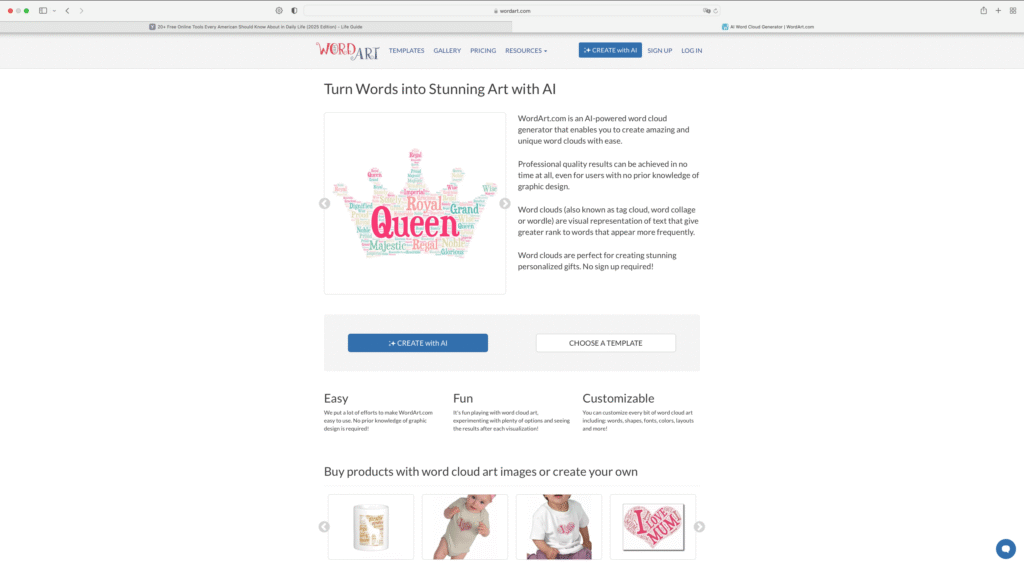
Fun for students, teachers, and content creators.
20. Pixlr Editor
Free alternative to Photoshop online.
🔗 https://pixlr.com
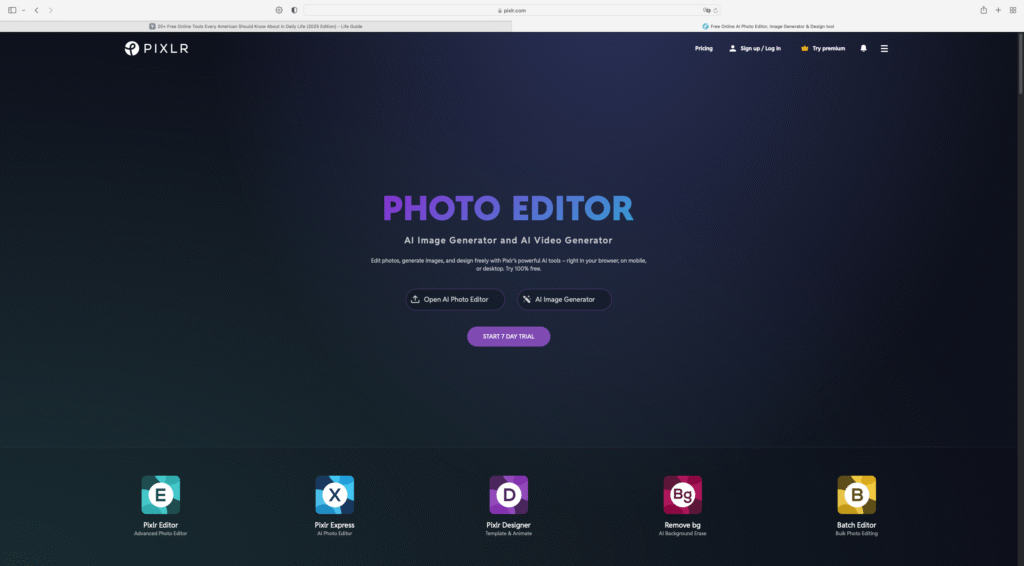
Edit photos, apply filters, or crop images — no downloads needed.
Conclusion
With these free online tools, there’s no need to spend a fortune on software or spend hours searching for solutions. These platforms are trusted, secure, and widely used across the U.S. for personal and professional needs. Whether you’re managing your time, improving your writing, translating documents, or editing images, there’s a free tool for that.
🔖 Pro Tip: Save this article as a bookmark so you can revisit your digital toolbox whenever you need!
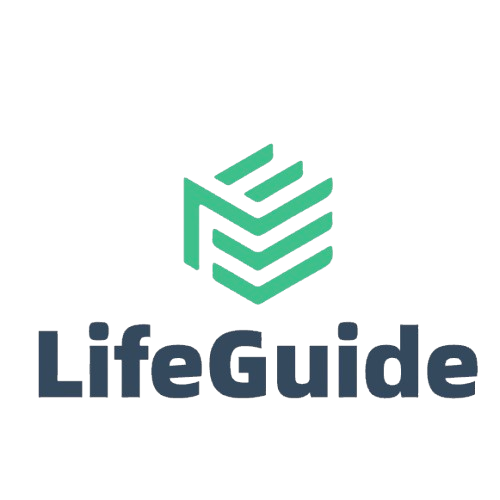

Leave a Reply