Introduction
In today’s fast-paced digital world, productivity is everything. Chrome’s versatility goes far beyond web browsing — with the right extensions, your workflow can practically run itself. Geared specifically toward American users seeking a more efficient work setup, this SEO-optimized guide introduces five of the most powerful, time-saving Chrome extensions available in 2025. You’ll learn what they do, why they’re worthwhile, and how to integrate them into your daily routine.
1. uBlock Origin – Ad Blocking & Faster Browsing
uBlock Origin is one of the most popular ad blockers for Chrome. It not only removes intrusive ads but also improves page load speed, enhances privacy, and reduces energy consumption.
According to independent tests, uBlock Origin can cut page load times by up to 28%, helping you save time and focus on what matters.
Key Features:
- Blocks ads, trackers, and malware domains.
- Lightweight and easy on system resources.
- Highly customizable for advanced users.
2. Todoist – Easy Task Management
Todoist keeps all your tasks in one place. From managing work projects to tracking personal goals, this extension integrates seamlessly with your browser to keep you productive.
Why It Saves Time:
- Add tasks directly from your Chrome toolbar.
- Set deadlines, reminders, and labels without switching apps.
- Syncs across devices instantly.
Whether you’re at the office or on the go, Todoist ensures you never lose track of what’s next.
3. Grammarly – Polished Writing, No Errors
Clear, error-free writing is essential for emails, reports, and social media posts. Grammarly checks your spelling, grammar, and style in real time across all web text fields.
Benefits:
- Instant feedback to improve clarity and tone.
- Works in Gmail, Google Docs, social media, and more.
- Helps you sound professional and confident.
If writing is part of your daily workflow, Grammarly can be a major time-saver by catching mistakes instantly.
4. The Marvellous Suspender – Keep Tabs Under Control
Having too many open tabs can slow down your computer. The Marvellous Suspender automatically suspends unused tabs, freeing up memory and improving browser performance.
Why It’s Useful:
- Saves system resources.
- Keeps your session intact while pausing unused tabs.
- Improves laptop battery life.
For users who juggle multiple projects at once, this extension can help keep Chrome running smoothly.
5. Consent-O-Matic – Skip Cookie Consent Hassles
Cookie consent pop-ups are a constant interruption online. Consent-O-Matic automatically responds to these pop-ups based on your saved preferences.
Advantages:
- Saves clicks and time on every site visit.
- Consistent privacy settings across all sites.
- Works quietly in the background.
This extension is perfect for anyone tired of repetitive cookie banners.
Why These Five Extensions Matter
| Benefit | Explanation |
|---|---|
| Cleaner browsing | Ad-free pages load faster and with less distraction. |
| Efficient task flow | Keep to-dos in order without switching between apps. |
| Better communication | Instant writing corrections improve professionalism. |
| Improved browser performance | Pause unused tabs without losing progress. |
| Fewer interruptions | Skip repetitive pop-ups and stay focused. |
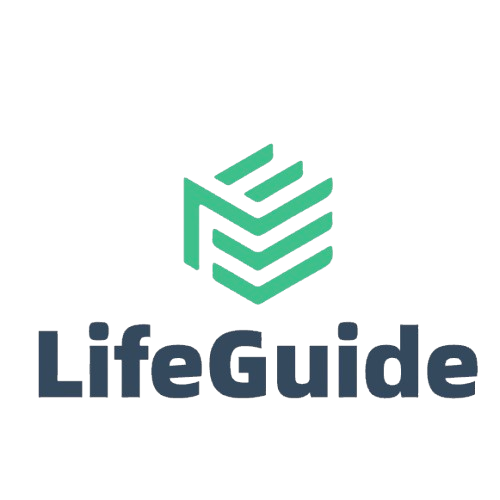
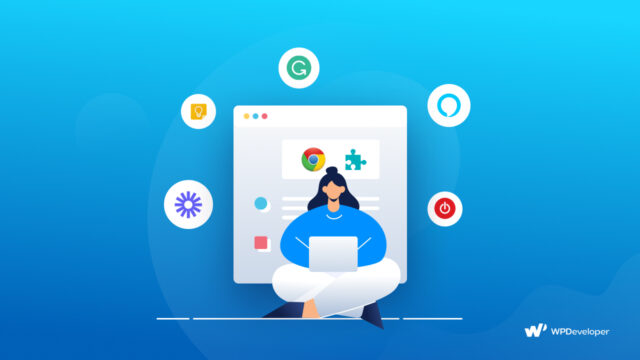
Leave a Reply