In today’s digital landscape, clear and effective writing is more crucial than ever. Whether you’re crafting blog posts, academic papers, business emails, or creative content, having the right writing assistant can make the difference between good and exceptional communication. Two of the most popular writing enhancement tools available today are Grammarly and the Hemingway Editor. But which one deserves a place in your writing toolkit?
This comprehensive comparison will help you understand the strengths, weaknesses, and ideal use cases for both Grammarly and Hemingway Editor, enabling you to make an informed decision based on your specific writing needs and goals.
What is Grammarly?
Grammarly is a comprehensive AI-powered writing assistant that launched in 2009 and has since become one of the most recognizable names in digital writing enhancement. This cloud-based platform offers real-time grammar checking, spelling correction, punctuation fixes, and style suggestions across multiple platforms and applications.
The tool integrates seamlessly with web browsers, Microsoft Office, Google Docs, and mobile devices, making it accessible wherever you write. Grammarly’s sophisticated algorithms analyze your text for hundreds of grammar rules, contextual spelling errors, and writing style issues, providing suggestions to improve clarity, engagement, and correctness.
Key Features of Grammarly:
- Advanced Grammar and Spell Check: Identifies complex grammatical errors that basic spell checkers miss
- Tone Detection: Analyzes the emotional tone of your writing and suggests adjustments
- Plagiarism Detection: Premium feature that checks your content against billions of web pages
- Writing Goals: Allows you to set specific objectives for audience, formality, domain, and intent
- Vocabulary Enhancement: Suggests synonyms and more precise word choices
- Browser Extension: Works across all major web platforms and applications
- Mobile App: Full-featured mobile application for on-the-go writing
What is Hemingway Editor?
Named after the legendary author Ernest Hemingway, known for his concise and direct writing style, the Hemingway Editor is a web-based and desktop application that focuses on improving the readability and clarity of your writing. Launched in 2013, this tool takes a minimalist approach to writing enhancement.
The Hemingway Editor’s primary mission is to make your writing bold and clear by identifying complex sentences, passive voice usage, unnecessary adverbs, and phrases that could be simplified. The tool provides a readability score and highlights areas where your writing might be too complex for your intended audience.
Key Features of Hemingway Editor:
- Readability Analysis: Provides a grade-level score for your content
- Sentence Structure Evaluation: Highlights overly complex or hard-to-read sentences
- Passive Voice Detection: Identifies instances of passive voice construction
- Adverb Highlighting: Points out potentially unnecessary adverbs
- Word Count and Reading Time: Provides essential writing statistics
- Clean Interface: Distraction-free writing environment
- Offline Desktop Version: Available for Windows and Mac computers
- Export Options: Supports various file formats including Word and PDF
Head-to-Head Comparison: Grammarly vs Hemingway
Grammar and Spelling Accuracy
Grammarly excels in this category with its comprehensive database of grammar rules and contextual understanding. The AI-powered system catches subtle errors in subject-verb agreement, comma usage, and complex grammatical constructions that other tools often miss. Grammarly’s spell checker is particularly strong with proper nouns, technical terms, and contextual spelling errors.
Hemingway Editor takes a different approach, focusing less on traditional grammar checking and more on writing clarity. While it doesn’t offer comprehensive grammar correction, it excels at identifying structural issues that make sentences difficult to read or understand.
Winner: Grammarly for comprehensive grammar and spelling correction.
Writing Style and Clarity
Grammarly offers style suggestions based on your selected writing goals, helping you adjust formality, tone, and engagement levels. The platform provides context-aware suggestions that consider your intended audience and purpose.
Hemingway Editor is specifically designed to improve clarity and readability. It ruthlessly identifies wordy phrases, complex sentence structures, and passive voice constructions that can muddy your message. The tool encourages concise, direct communication that resonates with readers.
Winner: Hemingway Editor for pure clarity and readability improvement.
User Interface and Experience
Grammarly integrates seamlessly across platforms, providing consistent functionality whether you’re writing in Gmail, Google Docs, or Microsoft Word. The interface is intuitive, with clear explanations for each suggestion and the reasoning behind recommended changes.
Hemingway Editor offers a clean, distraction-free writing environment that many writers find conducive to creativity and focus. The color-coded highlighting system makes it easy to identify different types of issues at a glance.
Winner: Tie – both offer excellent user experiences suited to different preferences.
Pricing and Value
Grammarly operates on a freemium model with a robust free version and premium plans starting at $12 per month (billed annually). The premium version includes advanced features like plagiarism detection, vocabulary enhancement, and genre-specific writing suggestions.
Hemingway Editor offers a free web version with full functionality and a one-time purchase desktop application for $19.99. This makes it significantly more affordable for users who don’t need ongoing premium features.
Winner: Hemingway Editor for budget-conscious users; Grammarly for comprehensive feature sets.
When to Choose Grammarly
Grammarly is the ideal choice for writers who need comprehensive writing assistance across multiple platforms and writing contexts. Consider Grammarly if you:
- Write frequently for professional or academic purposes
- Need detailed grammar and spelling correction
- Work with multiple writing formats and audiences
- Require plagiarism detection capabilities
- Want tone and style guidance for different contexts
- Prefer an all-in-one writing solution
- Write on various devices and platforms regularly
Grammarly is particularly valuable for business professionals, students, bloggers, and content creators who need reliable, comprehensive writing assistance that adapts to different writing goals and contexts.
When to Choose Hemingway Editor
Hemingway Editor is perfect for writers who prioritize clarity, conciseness, and readability above all else. Choose Hemingway Editor if you:
- Want to improve the clarity and readability of your writing
- Prefer a minimalist, distraction-free writing environment
- Focus primarily on blog posts, articles, or creative writing
- Need to write for general audiences who prefer simple, direct language
- Want a one-time purchase rather than subscription-based pricing
- Value Ernest Hemingway’s writing philosophy of simplicity and directness
- Write primarily on desktop computers
The tool is ideal for bloggers, journalists, content marketers, and creative writers who want to ensure their message reaches readers clearly and effectively.
Can You Use Both Tools Together?
Absolutely! Many professional writers use both Grammarly and Hemingway Editor as complementary tools in their writing process. A common workflow involves:
- First Draft: Write your initial content using Hemingway Editor’s clean interface
- Clarity Check: Use Hemingway’s analysis to improve readability and eliminate unnecessary complexity
- Grammar Polish: Run the revised content through Grammarly for comprehensive grammar, spelling, and style checking
- Final Review: Make final adjustments based on both tools’ suggestions
This combination approach leverages the strengths of both platforms: Hemingway’s focus on clarity and Grammarly’s comprehensive error detection and correction capabilities.
The Verdict: Which Tool is Right for You?
The choice between Grammarly and Hemingway Editor ultimately depends on your specific writing needs, budget, and preferences:
Choose Grammarly if you need a comprehensive, all-in-one writing assistant that works across all your devices and writing contexts. It’s the better choice for professional writers, students, and anyone who writes frequently in various formats and for different audiences.
Choose Hemingway Editor if your primary goal is to write clear, concise, and readable content, and you prefer a simple, affordable tool that focuses on the essentials of good writing.
Choose both if you’re serious about writing quality and want to leverage the unique strengths of each platform for different aspects of the writing and editing process.
Both tools have earned their place in the writing world by addressing different aspects of the writing process. Grammarly excels as a comprehensive writing assistant, while Hemingway Editor champions clarity and simplicity. Your choice should align with your writing goals, budget, and personal preferences.
Remember, no tool can replace careful thinking, genuine creativity, and human judgment in writing. These applications are powerful aids that can help you communicate more effectively, but the heart of great writing still comes from the writer’s skill, experience, and dedication to their craft.
Whether you choose Grammarly, Hemingway Editor, or both, you’ll be taking a significant step toward improving your writing quality and connecting more effectively with your readers.
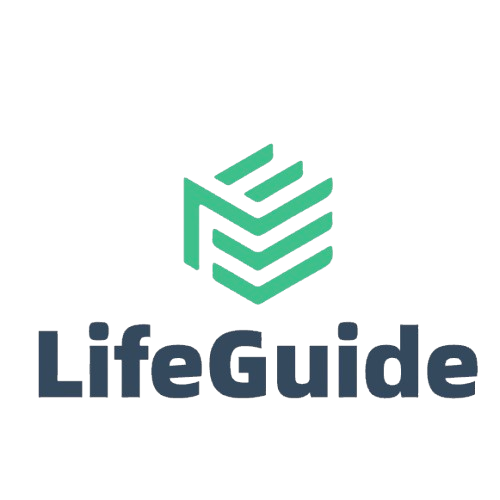
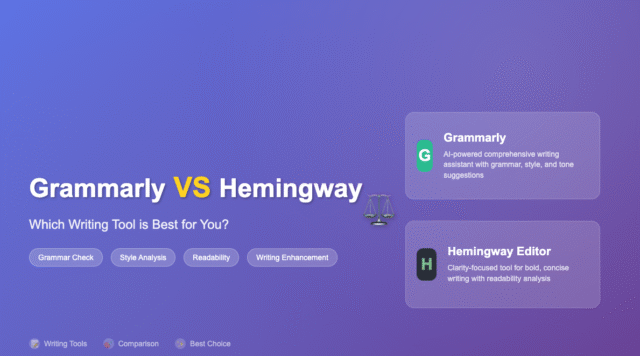
Leave a Reply