When it comes to creating visually appealing designs without breaking the bank, two tools dominate the conversation: Figma and Canva. Both are powerful, accessible, and offer robust free plans — but they serve slightly different audiences and purposes. In this guide, we’ll compare Figma vs Canva in 2025 to help you decide which is the right choice for your needs.
1. Overview of Figma and Canva
Figma is a collaborative interface design tool primarily used for creating UI/UX designs, prototypes, and design systems. It’s widely adopted by professional designers, product teams, and developers.
Canva, on the other hand, is an easy-to-use graphic design platform that allows anyone — even without design experience — to create marketing materials, social media graphics, presentations, and more.
2. Ease of Use
When it comes to simplicity, Canva is the clear winner. Its drag-and-drop interface makes it perfect for beginners. You can select a template, customize text and images, and have a polished design in minutes.
Figma has a steeper learning curve, especially if you’re new to design tools. However, once mastered, it offers far greater flexibility and precision for complex design projects.
3. Collaboration Features
Both tools shine in collaboration. Canva allows you to share links with team members to edit or comment on designs. Figma takes collaboration to another level with real-time editing, version history, and advanced permissions — making it ideal for teams working on large-scale projects.
4. Template and Asset Libraries
Canva offers an enormous library of ready-made templates for nearly every use case, from Instagram posts to resumes. It’s a go-to for quick, aesthetically pleasing designs.
Figma’s template offerings are more niche and geared toward UI kits, wireframes, and design systems. You’ll find fewer decorative templates but more functional ones for digital products.
5. Pricing in 2025
- Figma: Free plan includes unlimited files and collaborators, with limits on advanced features. Paid plans start at $12/month per editor.
- Canva: Free plan is generous but locks certain assets behind the Pro subscription ($12.99/month).
6. Best For…
Choose Figma if:
- You design websites, apps, or digital products.
- You need advanced prototyping and design system features.
- You work in a multi-person design or product team.
Choose Canva if:
- You create marketing content, social media graphics, or presentations.
- You value speed and ease of use over design complexity.
- You’re a small business owner, teacher, or content creator.
7. SEO Perspective: Which Tool Helps More?
If your focus is SEO-driven marketing, Canva is the better choice because you can quickly generate branded graphics, infographics, and social media posts to boost your content marketing campaigns. Figma is less relevant for SEO content creation but more valuable for product design.
Conclusion: Which One Should You Choose?
There’s no one-size-fits-all answer. If you’re a professional designer or building digital products, go with Figma. If you need quick, attractive designs for content marketing, Canva is unbeatable.
In 2025, both tools continue to lead their respective niches — so the best tool is the one that matches your specific goals.
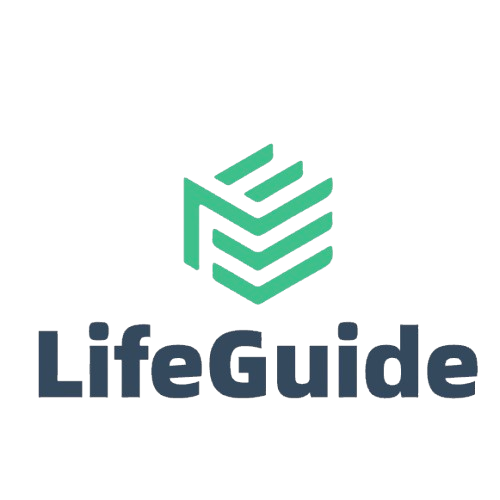
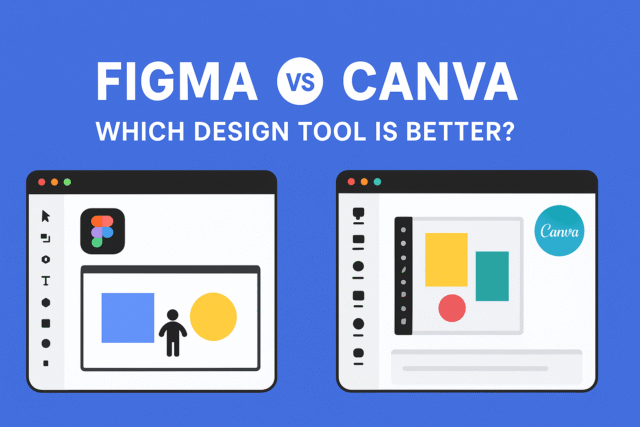
Leave a Reply