Introduction
In the world of digital design, Canva has become a household name. Since its launch in 2013, Canva has transformed the way individuals, businesses, educators, and marketers create visuals. Whether you’re designing social media posts, presentations, posters, or marketing materials, Canva provides a drag-and-drop solution that saves time and effort.
But in 2025, is Canva still the best choice for designers and businesses? This in-depth review explores Canva’s pros, cons, and its top alternatives to help you decide whether it’s worth your time and money.
What is Canva?
Canva is an online graphic design platform that allows users to create professional-looking visuals without needing advanced design skills. With millions of templates, fonts, and stock images, Canva simplifies design for everyone, from small business owners to enterprise teams.
In 2025, Canva has expanded beyond basic design tools. Now it includes AI-powered features, real-time team collaboration, video editing, website design, and advanced brand management tools.
Canva Features in 2025
- AI Design Assistant – Auto-generate templates, images, and layouts using Canva’s AI.
- Magic Resize – Instantly adapt designs for different platforms (Instagram, LinkedIn, TikTok, etc.).
- Brand Kit 2.0 – Upload logos, fonts, and color palettes for consistent branding across your designs.
- Team Collaboration – Work with multiple users in real time, add comments, and assign roles.
- Canva Docs & Presentations – Create reports and pitch decks with interactive visuals.
- Video Editing Tools – Edit short videos with transitions, stock music, and animations.
- Print Services – Order printed materials directly from Canva.
Canva Pros
1. Easy to Use
Canva’s drag-and-drop interface makes it ideal for beginners. You don’t need to be a professional designer to create high-quality graphics.
2. Huge Template Library
With over 600,000 templates, Canva covers almost every type of design need — from social media graphics to business proposals.
3. Affordable Pricing
Compared to professional tools like Adobe Creative Cloud, Canva Pro’s pricing ($14.99/month in 2025) is affordable for individuals and businesses.
4. Collaboration Features
Canva is designed for teamwork, making it a great option for remote companies and marketing teams.
5. AI & Automation
AI-powered design suggestions, background removal, and instant resizing save a lot of time.
6. Cross-Platform Access
Canva works on desktops, tablets, and smartphones, syncing designs seamlessly.
Canva Cons
1. Limited Advanced Editing
While Canva is powerful for beginners, it doesn’t offer the full customization and advanced tools of Adobe Photoshop or Illustrator.
2. Overused Templates
Because so many people use Canva, designs can sometimes look generic if you rely only on pre-made templates.
3. File Export Limitations
Although Canva supports formats like PNG, JPG, PDF, and MP4, advanced export settings (CMYK, vector editing, etc.) are limited.
4. Internet Dependence
Canva is cloud-based. While there is an offline mode, it’s not as reliable as fully offline design software.
5. Paid Stock Content
While Canva offers millions of free assets, premium images and videos often require additional payment or a Pro subscription.
Canva Pricing in 2025
- Free Plan – Basic templates and limited features.
- Canva Pro ($14.99/month) – Unlimited access to templates, stock photos, AI tools, and brand kit.
- Canva for Teams ($29.99/month) – Collaboration tools for multiple users.
- Enterprise Solutions – Custom pricing with advanced security and workflows.
Canva Alternatives in 2025
If Canva isn’t the perfect fit for your needs, here are some top alternatives worth considering:
1. Adobe Express
- Best For: Users who want professional quality with Adobe ecosystem integration.
- Pros: Better customization, Adobe stock integration.
- Cons: Slightly steeper learning curve than Canva.
2. Visme
- Best For: Business presentations and infographics.
- Pros: Advanced data visualization and analytics.
- Cons: Fewer templates compared to Canva.
3. Figma / FigJam
- Best For: UI/UX designers and collaborative teams.
- Pros: Real-time collaboration, vector-based editing.
- Cons: Not ideal for simple social media graphics.
4. Crello (VistaCreate)
- Best For: Small businesses and content creators.
- Pros: Similar to Canva but with different templates.
- Cons: Smaller asset library.
5. Stencil
- Best For: Quick social media graphics.
- Pros: Extremely simple and lightweight.
- Cons: Limited customization compared to Canva.
6. Piktochart
- Best For: Infographics and reports.
- Pros: Specialized in visual storytelling.
- Cons: Not versatile for all design needs.
Canva vs. Competitors
| Feature | Canva | Adobe Express | Visme | Figma | VistaCreate | Stencil | Piktochart |
|---|---|---|---|---|---|---|---|
| Ease of Use | ⭐⭐⭐⭐⭐ | ⭐⭐⭐⭐ | ⭐⭐⭐⭐ | ⭐⭐⭐ | ⭐⭐⭐⭐ | ⭐⭐⭐⭐⭐ | ⭐⭐⭐⭐ |
| Template Library | ⭐⭐⭐⭐⭐ | ⭐⭐⭐⭐ | ⭐⭐⭐ | ⭐⭐⭐ | ⭐⭐⭐ | ⭐⭐ | ⭐⭐⭐ |
| Collaboration | ⭐⭐⭐⭐ | ⭐⭐⭐ | ⭐⭐⭐ | ⭐⭐⭐⭐⭐ | ⭐⭐⭐ | ⭐ | ⭐ |
| Advanced Editing | ⭐⭐ | ⭐⭐⭐⭐ | ⭐⭐⭐ | ⭐⭐⭐⭐⭐ | ⭐⭐ | ⭐ | ⭐⭐ |
| Pricing Value | ⭐⭐⭐⭐ | ⭐⭐⭐ | ⭐⭐⭐ | ⭐⭐⭐ | ⭐⭐⭐⭐ | ⭐⭐⭐⭐ | ⭐⭐⭐ |
Who Should Use Canva in 2025?
- Small business owners who need quick branding solutions.
- Social media managers creating daily content.
- Students and educators designing projects and presentations.
- Marketing teams working collaboratively.
- Freelancers who want a cost-effective alternative to Adobe.
Final Verdict: Is Canva Worth It in 2025?
Yes — for most users. Canva remains one of the most versatile and affordable design tools in 2025. It’s ideal for beginners, small businesses, and teams who need fast and professional-looking designs without investing in expensive software.
However, if you require advanced customization, professional-level editing, or specialized UI/UX design, you may find better value in alternatives like Adobe Express or Figma.
Ultimately, Canva continues to dominate the design space in 2025 — but it’s not the only option worth exploring.
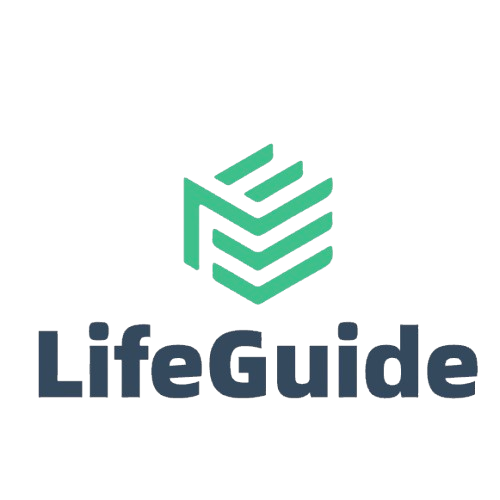
Leave a Reply