Introduction
Google Chrome remains the browser of choice for millions of professionals worldwide. With its powerful extension ecosystem, you can transform your browser into a productivity powerhouse. In 2025, there’s a new wave of Chrome extensions designed to save time, improve focus, and simplify workflows.
In this article, we’ll explore the best Chrome extensions for productivity in 2025, highlighting their key features, pros, cons, and how they can fit into your daily routine. Whether you’re a freelancer, student, or corporate professional, these tools can help you get more done in less time.
1. Notion Web Clipper
Best for: Capturing and organizing online content.
The Notion Web Clipper lets you save any webpage directly to your Notion workspace. You can store research articles, images, or even full web pages for offline reference.
Key Features:
- Save entire pages or snippets
- Organize content in databases
- Works across devices
Why It Boosts Productivity:
Keeps your research in one place, eliminating the need for multiple bookmarking tools.
2. Grammarly
Best for: Writing without errors.
Grammarly checks grammar, spelling, and style in real-time. The 2025 update integrates more deeply with Google Docs and email clients, ensuring polished writing wherever you work.
Key Features:
- Grammar and spell check
- Tone and clarity suggestions
- AI-powered rewrite tool
Why It Boosts Productivity:
Saves editing time and ensures professional-quality communication.
3. Todoist for Chrome
Best for: Task management and scheduling.
Todoist’s Chrome extension allows you to turn emails, web pages, or text selections into tasks instantly.
Key Features:
- Quick add tasks with keyboard shortcuts
- Organize tasks by projects and deadlines
- Syncs across devices
Why It Boosts Productivity:
Helps capture ideas and to-dos without switching apps.
4. Clockify
Best for: Time tracking and productivity analysis.
Clockify is a free time tracker for freelancers and teams. With the Chrome extension, you can start/stop timers while browsing.
Key Features:
- One-click time tracking
- Detailed reports
- Project-based tracking
Why It Boosts Productivity:
Helps you understand how you spend your time and identify distractions.
5. OneTab
Best for: Tab management.
OneTab converts all your open tabs into a list, drastically reducing memory usage and visual clutter.
Key Features:
- Saves up to 95% memory
- Easy tab restore
- Share tab lists
Why It Boosts Productivity:
Keeps your browser fast and your workspace organized.
6. Loom
Best for: Video communication.
Loom allows you to record your screen, voice, and face to share quick video messages instead of long emails.
Key Features:
- Screen + camera recording
- Instant share links
- Viewer engagement insights
Why It Boosts Productivity:
Speeds up communication and reduces back-and-forth email chains.
7. LastPass
Best for: Password management.
LastPass stores and autofills your passwords securely across websites.
Key Features:
- Auto-login for saved sites
- Strong password generator
- Secure vault sharing
Why It Boosts Productivity:
Eliminates password reset frustration and saves login time.
8. Momentum
Best for: Focus and motivation.
Momentum replaces your new tab page with a personal dashboard featuring to-dos, inspiring quotes, and a calming background.
Key Features:
- Daily focus goals
- Weather updates
- Minimalist design
Why It Boosts Productivity:
Keeps you focused and inspired throughout the day.
Final Thoughts
In 2025, productivity is no longer just about working harder — it’s about working smarter. By integrating these Chrome extensions into your daily routine, you can streamline your workflow, eliminate distractions, and achieve more in less time.
The key is not to install everything at once but to select the tools that truly align with your work style and needs. Start with one or two from this list, measure your results, and build from there.
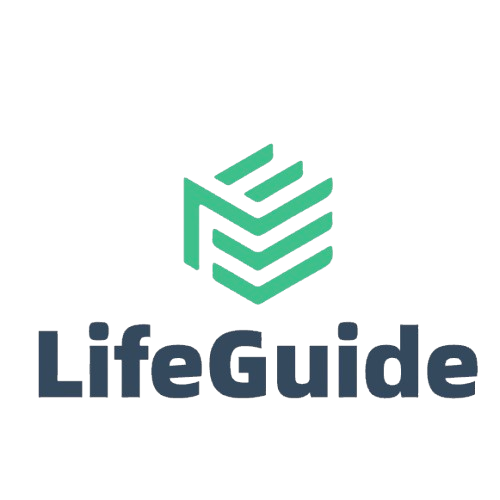

Leave a Reply