Introduction
In 2025, Canva remains one of the most popular graphic design tools for content creators, marketers, small businesses, and educators in the United States. Known for its easy-to-use interface, massive template library, and affordability, Canva has continued to evolve with new AI-powered features and improved collaboration tools.
This review will break down Canva’s key features, pros and cons, and the best alternatives available this year. Whether you’re a beginner or a seasoned designer, you’ll know by the end of this article if Canva is the right fit for your needs.
Key Features of Canva in 2025
1. AI-Powered Design Assistant
Canva’s “Magic Studio” leverages AI to help you design faster — from generating custom templates to writing copy for social posts. AI background removal, image enhancement, and text-to-image generation have also improved in accuracy.
2. Extensive Template Library
Over 1.2 million templates covering:
- Social media graphics (Instagram, TikTok, YouTube)
- Presentations
- Business documents
- Event invitations and marketing materials
3. Brand Kit & Collaboration Tools
Easily upload brand logos, colors, and fonts. Teams can collaborate in real time, comment on designs, and assign tasks.
4. Multi-Format Export
Export in JPG, PNG, PDF, SVG, MP4, and GIF formats — plus animated designs for social media.
5. Canva Print & Physical Products
Order printed business cards, flyers, and posters directly through Canva’s printing service.
Pros of Canva in 2025
- Beginner-Friendly: Drag-and-drop interface requires no prior design skills.
- Massive Asset Library: Access to millions of free and premium photos, videos, icons, and music tracks.
- AI Features: Faster design creation with automation tools.
- Affordable Pricing: Free plan available; Pro plan is competitive at around $12.99/month.
- Cross-Platform: Works on desktop, mobile apps (iOS & Android), and web browsers.
- Real-Time Collaboration: Perfect for marketing teams and agencies.
Cons of Canva in 2025
- Limited Customization for Professionals: Advanced designers may find Canva restrictive compared to Photoshop or Illustrator.
- Some Assets Are Paywalled: Premium stock images and videos require a Pro subscription.
- Internet Dependency: Offline mode is limited.
- Export Limitations: Some complex designs lose quality when exported in free plan formats.
Best Canva Alternatives in 2025
1. Adobe Express
- Best For: Professionals wanting more design control.
- Strengths: Integration with Adobe Creative Cloud, premium stock assets.
- Pricing: Free plan + paid tiers.
2. Visme
- Best For: Business presentations and infographics.
- Strengths: Data visualization tools, analytics tracking.
- Pricing: Free and paid options.
3. Figma
- Best For: UX/UI design teams.
- Strengths: Vector-based, collaborative design platform.
- Pricing: Free for individuals, paid for teams.
4. VistaCreate (formerly Crello)
- Best For: Social media marketers.
- Strengths: Animated templates, ready-to-use social posts.
- Pricing: Free plan + affordable Pro option.
5. Pixlr
- Best For: Quick photo edits.
- Strengths: Browser-based photo editing with AI tools.
- Pricing: Free with ads, paid Pro plan.
Who Should Use Canva in 2025?
- Small Business Owners: Create flyers, social posts, and ads without hiring a designer.
- Content Creators: Produce branded YouTube thumbnails, Instagram reels, and TikTok graphics.
- Teachers & Students: Make presentations and worksheets.
- Marketing Teams: Streamline brand consistency and collaboration.
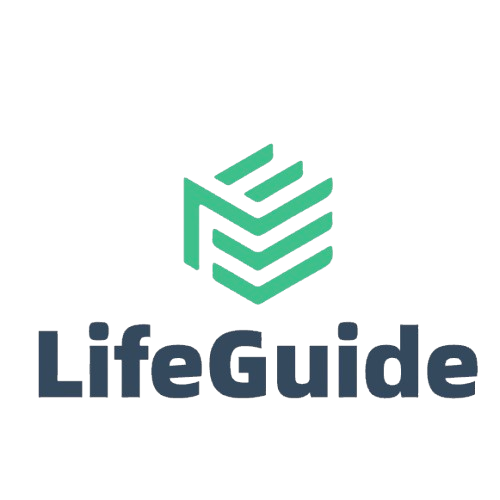

Leave a Reply