DisplayPort vs HDMI: Which One Should You Choose in 2025?
In 2025, choosing the right display interface is more important than ever. With the rise of high-resolution gaming, 8K video content, and multi-monitor setups, the battle between DisplayPort and HDMI continues. While both are capable and widely used, their differences matter depending on your setup. This guide will help you understand the strengths, weaknesses, and real-world applications of each standard—so you can confidently choose the right cable or adapter for your needs.
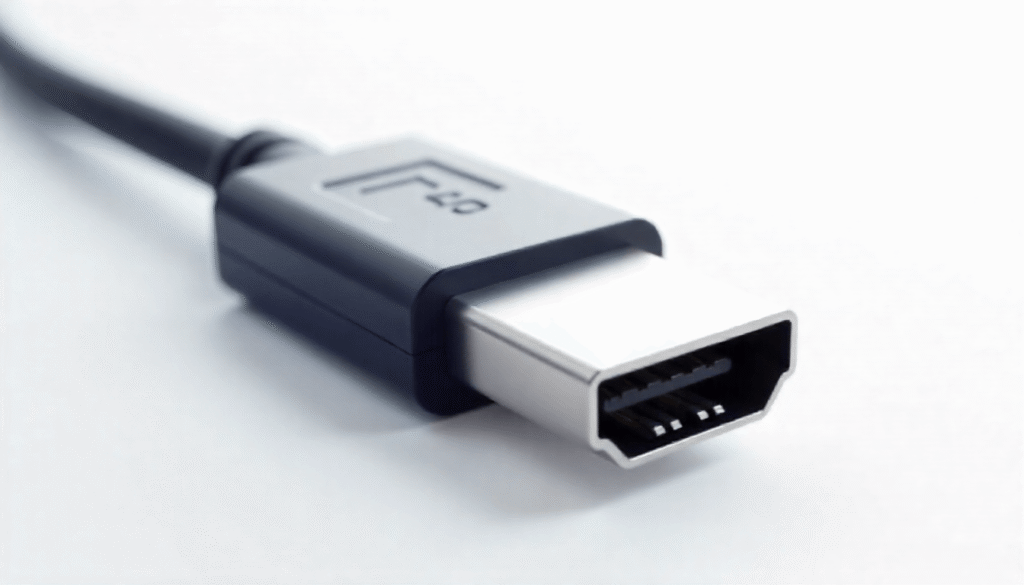
DisplayPort Explained – What It Is and Why It Matters
What is DisplayPort?
DisplayPort is a digital display interface developed by the Video Electronics Standards Association (VESA). Since its introduction in 2006, it has evolved into one of the most powerful display connectors. Versions like DP 1.4 brought widespread 4K 120Hz support, while DP 2.1 (the latest in 2025) enables massive bandwidth of up to 80 Gbps, supporting 8K at 240Hz and even the potential for 16K displays. DisplayPort has become the go-to choice for gamers, creators, and professionals who demand the highest fidelity in graphics and performance.
Key Advantages of DisplayPort
- Higher Bandwidth: DisplayPort 2.1 supports resolutions up to 16K with HDR, making it future-proof for years ahead.
- Multi-Monitor Support: It enables daisy-chaining multiple monitors from a single output, a feature critical for productivity setups.
- Adaptive-Sync Technology: DisplayPort supports technologies like FreeSync and G-Sync for smoother gaming experiences.
Limitations of DisplayPort
- Limited Consumer Adoption: Many TVs and projectors still don’t have DisplayPort ports.
- Extra Cost: DisplayPort cables and hubs are sometimes more expensive compared to HDMI.

HDMI Explained – Still the Most Common Choice
What is HDMI?
HDMI (High-Definition Multimedia Interface) has been the dominant display interface for TVs, projectors, and gaming consoles since its debut in 2003. With newer versions like HDMI 2.1a and 2.1b, the standard continues to evolve. HDMI’s widespread availability and backward compatibility make it the most common interface in consumer electronics in 2025. You can find technical details in the official HDMI Licensing website.
Strengths of HDMI
- Universal Compatibility: Almost every modern TV, monitor, and projector supports HDMI.
- Audio and Video Integration: HDMI carries both high-quality video and audio, including surround sound and Dolby Atmos.
- Home Theater Features: ARC and eARC make HDMI essential for connecting AV receivers and soundbars.
Weaknesses of HDMI
- Bandwidth Limitations: Earlier HDMI versions cannot handle high-refresh-rate 4K gaming.
- Multi-Display Limitations: Unlike DisplayPort, HDMI doesn’t natively support daisy-chaining monitors.

DisplayPort vs HDMI – Head-to-Head Comparison
Resolution and Refresh Rate Support
When it comes to raw performance, DisplayPort 2.1 currently leads the way, supporting up to 8K at 240Hz or 16K at 60Hz with HDR. HDMI 2.1b, however, also supports 8K at 120Hz and is more widely adopted in TVs and gaming consoles. For PC gamers who want ultra-high refresh rates, DisplayPort is usually the superior choice. For living room setups and consoles, HDMI dominates.
| Feature | DisplayPort 2.1 | HDMI 2.1b |
|---|---|---|
| Max Resolution | 16K @ 60Hz | 8K @ 120Hz |
| Bandwidth | 80 Gbps | 48 Gbps |
| Multi-Monitor | Yes (Daisy Chain) | No |
| Audio Support | Yes | Yes (ARC/eARC) |
Compatibility and Device Support
HDMI wins when it comes to universal compatibility. Almost every consumer display device has HDMI, while DisplayPort is often restricted to PCs and high-end monitors. In cases where compatibility is needed, a DisplayPort to HDMI adapter bridges the gap. For example, a laptop with only DisplayPort output can still connect to a TV with HDMI input using the right converter.
Multi-Display and Productivity
Professionals who rely on multiple monitors often prefer DisplayPort. Its Multi-Stream Transport (MST) technology allows daisy-chaining monitors, reducing cable clutter. HDMI requires additional outputs or docking stations, making it less flexible for multi-screen productivity setups.
Cost and Accessibility
HDMI cables are cheaper and more readily available in most markets. Certified HDMI 2.1 cables can still cost more than basic DisplayPort cables, but overall, HDMI wins in terms of accessibility. However, DisplayPort to HDMI adapters add extra cost if you need cross-compatibility.
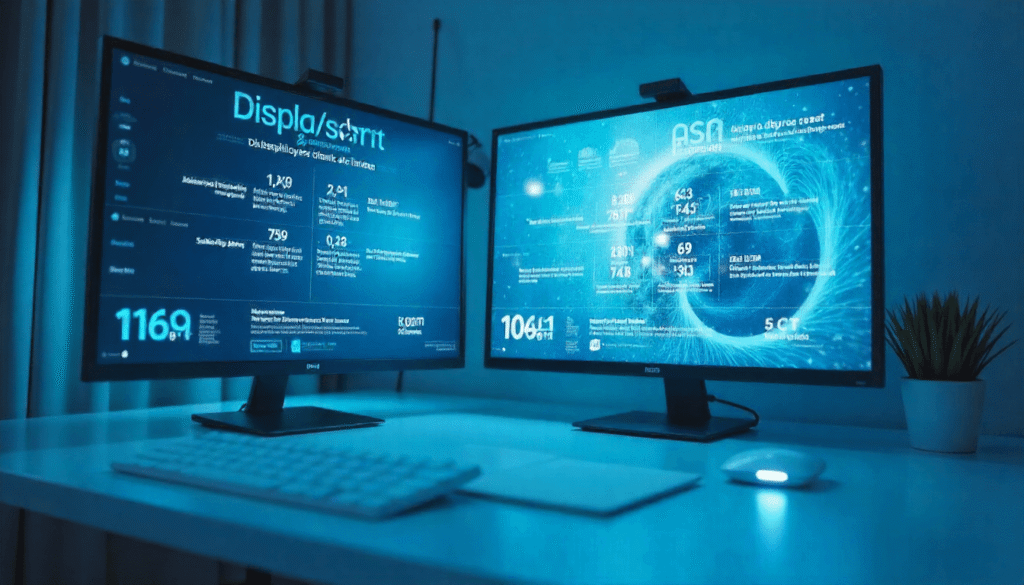
When to Use DisplayPort to HDMI
Typical Scenarios
Using a DisplayPort to HDMI adapter makes sense if your laptop or GPU only has DisplayPort, but your monitor, TV, or projector only supports HDMI. This is common in business presentations, home entertainment, or hybrid work setups.
Limitations of DisplayPort to HDMI Converters
- Bandwidth Restrictions: Many adapters only support up to 4K 60Hz.
- Active vs Passive Adapters: Passive adapters only work when the source supports dual-mode DisplayPort (DP++). Active adapters are needed for higher resolutions and refresh rates.
Best Practices for Choosing a DisplayPort to HDMI Adapter
- Always check whether the adapter supports the resolution and refresh rate you need.
- Invest in certified adapters from reliable brands to avoid signal dropouts or incompatibility.

Future of Display Interfaces – What to Expect Beyond 2025
Looking beyond 2025, both DisplayPort and HDMI will continue to evolve. DisplayPort 2.1 sets the standard for extreme performance, especially in gaming and professional environments. HDMI 2.1b remains the top choice for consumer electronics and home theater systems. USB-C with DisplayPort Alt Mode is also gaining momentum, especially for laptops and portable devices, offering a versatile all-in-one connector. With the rise of VR and AR, bandwidth demands will only increase, ensuring that both DisplayPort and HDMI will coexist for years to come.
Conclusion: DisplayPort vs HDMI – Which Should You Choose?
There’s no single winner in the DisplayPort vs HDMI debate—it depends entirely on your use case:
- For Gamers & Professionals: Choose DisplayPort for its superior refresh rate and multi-monitor support.
- For Home Entertainment: HDMI is the obvious choice due to universal compatibility and audio support.
- For Mixed Setups: A DisplayPort to HDMI adapter is the most flexible solution.
As technology advances, both standards will continue to thrive in their respective domains. Whether you’re building a gaming PC, setting up a professional workstation, or enjoying 8K content on your TV, the key is to pick the interface that best suits your needs today while keeping future compatibility in mind.
Ready to upgrade your setup? Explore the best DisplayPort and HDMI cables reviewed by RTINGS and check Tom’s Hardware for up-to-date recommendations.
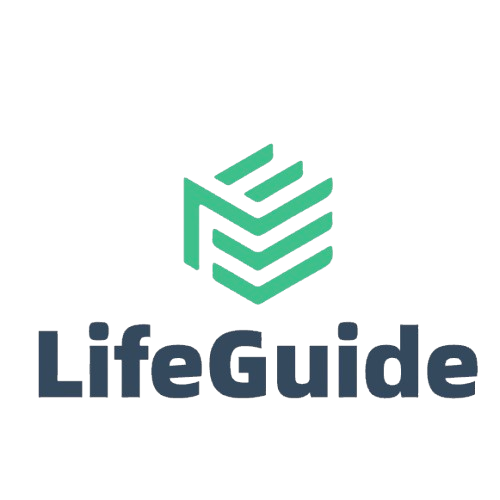

Leave a Reply