Introduction
In a digital world flooded with content, clarity is your superpower. Whether you’re a blogger, marketer, student, or business professional, your writing needs to be both engaging and easy to read. Hemingway App, named after the famously concise writer Ernest Hemingway, claims to help you write with simplicity and impact. But is it still worth using in 2025?
This in-depth review will cover what Hemingway App offers, its benefits, its downsides, and the best alternatives you can consider.
What is Hemingway App?
Hemingway App is a writing tool designed to make your text bold and clear. Available both as a free web app and a paid desktop version, it helps users simplify sentences, avoid unnecessary complexity, and improve overall readability.
The app uses a color-coded editing system:
- Yellow highlight – Complex sentences that can be simplified.
- Red highlight – Very hard-to-read sentences.
- Blue highlight – Words or phrases that can be replaced with simpler alternatives.
- Green highlight – Passive voice detection.
- Purple highlight – Unnecessary adverbs.
Key Features of Hemingway App
- Readability Scoring
- Provides a readability grade level based on the U.S. education system.
- Ideal for ensuring your writing is accessible to a wider audience.
- Highlight System
- Visual feedback to quickly spot problem areas in your text.
- Offline Desktop Version
- A one-time purchase for Mac or Windows, enabling you to edit without internet access.
- Export Options
- Publish directly to WordPress or Medium from the desktop app.
- Export in Markdown or plain text.
- No Distractions
- Minimalist interface that encourages focused writing.
Pros of Hemingway App
- User-Friendly Interface – Minimal learning curve.
- Clear Guidance – Instant visual cues for editing.
- One-Time Payment – Desktop version is not subscription-based.
- Boosts Readability – Especially useful for non-native English speakers.
Cons of Hemingway App
- No Grammar Checking – Does not catch spelling or grammar errors.
- No AI Suggestions – Unlike newer tools, it doesn’t rewrite sentences for you.
- Over-Simplification Risk – Can sometimes make writing too basic for certain audiences.
- No Collaboration Features – Not ideal for teams.
Who Should Use Hemingway App?
- Bloggers who want their posts to be clear and concise.
- Students aiming to improve essay readability.
- Marketers creating copy for broad audiences.
- Business Professionals preparing reports or presentations.
Best Alternatives to Hemingway App in 2025
- Grammarly
- Includes grammar checking, style suggestions, and AI rewriting.
- Best for all-in-one editing.
- Quillbot
- AI-powered paraphrasing and summarization.
- Useful for rephrasing sentences without losing meaning.
- ProWritingAid
- Detailed reports on style, grammar, and readability.
- Great for long-form writers.
- Jasper AI
- Content generation and editing in one platform.
- Ideal for marketers.
Final Verdict
Is Hemingway App worth it in 2025?
Yes, if your main goal is to make your writing more readable and accessible without distractions. However, for a more comprehensive editing experience, pairing it with tools like Grammarly or ProWritingAid can give you the best of both worlds.
Hemingway App remains an excellent tool for simplifying text and improving clarity, but it’s not a complete writing assistant. Use it as part of your editing workflow, and you’ll see your writing transform.
TL;DR
- Best for: Simplifying text and improving readability.
- Not ideal for: Grammar checking, AI-assisted rewrites.
- Price: Free online, $19.99 for desktop version.
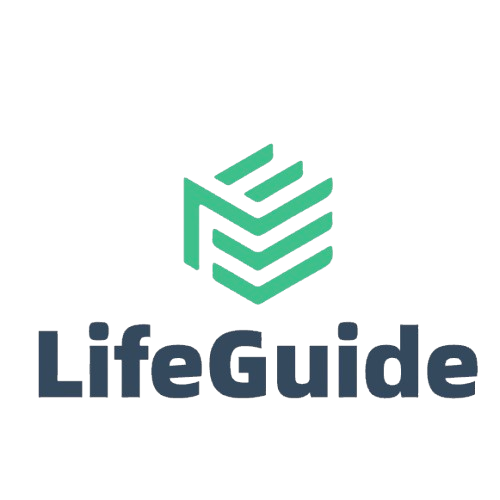
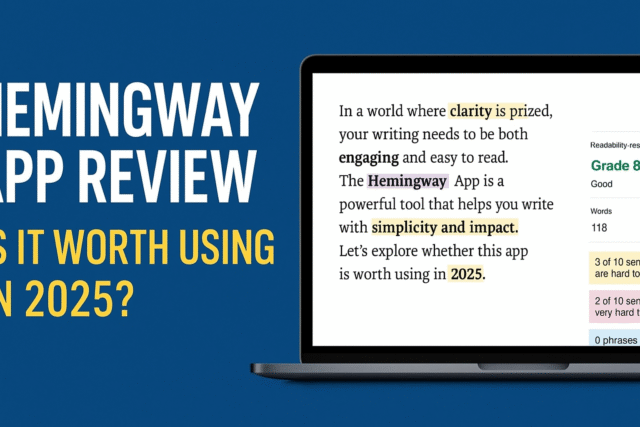
Leave a Reply