In today’s fast-paced, mobile-first world, QR codes have become a powerful tool for businesses of all sizes. From restaurants and retail shops to service providers and e-commerce brands, QR codes offer a quick, contactless way for customers to access information, promotions, or payment links.
In this guide, you’ll learn how to create a QR code for your business step-by-step, the best free and paid tools in 2025, and expert tips to maximize your QR code’s impact.
Why Your Business Needs a QR Code
QR codes (Quick Response codes) are scannable images that instantly direct users to a website, file, or application. They can:
- Increase Customer Engagement – Provide instant access to menus, discounts, or event details.
- Save Marketing Costs – Replace printed materials with a single scannable code.
- Enable Contactless Transactions – Perfect for payments and check-ins.
- Track Campaign Performance – Use analytics to measure scans and user actions.
Best Uses of QR Codes for Businesses
- Restaurants & Cafés – Digital menus, order forms, or table reservations.
- Retail Stores – Product details, customer reviews, or discount coupons.
- Service Providers – Appointment bookings or service catalogs.
- Events & Conferences – Ticket scanning, schedules, or promotional content.
- E-commerce – Direct customers to your online store or a specific product page.
Step-by-Step: How to Create a QR Code for Your Business
Step 1: Choose a QR Code Generator
Select a reliable tool with customization and tracking options. Some top picks for 2025:
- QR Code Monkey – Free, customizable, high-resolution codes.
- Beaconstac – Professional-grade with analytics and dynamic codes.
- Canva – Great for creating branded QR codes as part of your marketing designs.
- QR TIGER – Multiple formats, tracking, and password-protected codes.
Step 2: Select the Type of QR Code
Decide what you want your QR code to do:
- Website URL – Link directly to your homepage or landing page.
- vCard – Share contact information instantly.
- PDF – Provide downloadable files like menus or brochures.
- Wi-Fi Access – Let customers connect without typing a password.
- App Download – Send users directly to your app store page.
Step 3: Customize Your QR Code
Branding is key to increasing scan rates:
- Add your logo to the center.
- Use brand colors instead of standard black-and-white.
- Select a custom frame with a call-to-action like “Scan Me.”
Step 4: Generate and Test the QR Code
Click the Generate button, download the code in PNG or SVG format, and test it using multiple devices to ensure it works correctly.
Step 5: Distribute Your QR Code
Add it to:
- Business cards
- Storefront signage
- Flyers and posters
- Email signatures
- Social media profiles
Static vs. Dynamic QR Codes
- Static QR Codes – Fixed destination; once created, they cannot be changed.
- Dynamic QR Codes – Editable even after printing, plus tracking and analytics. Ideal for marketing campaigns.
Tips for Maximizing QR Code Effectiveness
- Include a Clear Call-to-Action – “Scan to Get 10% Off” works better than just a QR code.
- Use High Contrast Colors – Ensure readability on all devices.
- Keep It Simple – Avoid overly complex designs that make scanning difficult.
- Track Your Performance – Use analytics to measure scan rates and user behavior.
Best Free QR Code Generators in 2025
- QR Code Monkey – Completely free with full customization.
- Canva – Design beautiful marketing materials with built-in QR codes.
- QRStuff – Offers multiple data types and formats.
Conclusion
QR codes are a versatile, cost-effective marketing tool that can help your business connect with customers faster and more efficiently. By using customized, trackable, and strategically placed QR codes, you can improve customer engagement, streamline processes, and boost your brand’s visibility.
In 2025, creating a QR code takes just minutes — but the benefits can last for years.
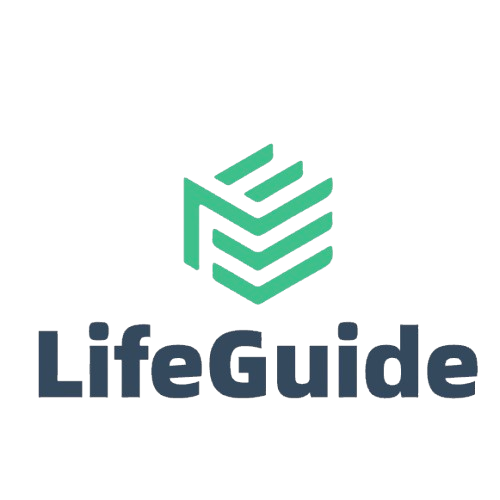
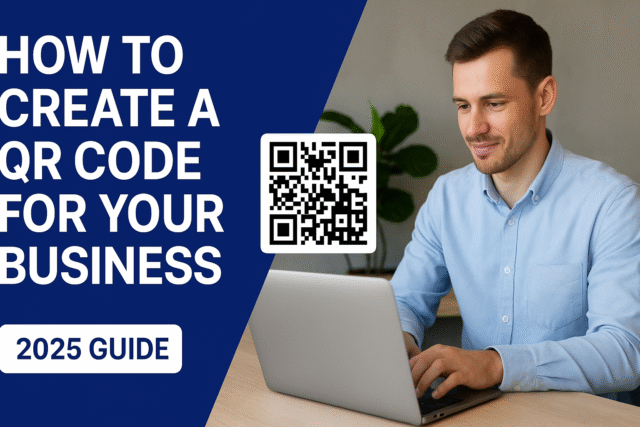
Leave a Reply