In today’s competitive job market, a well-crafted resume can be your ticket to securing an interview. However, not everyone has the time or design skills to create one from scratch. Fortunately, there are many free resume templates available online that can save you time and help you create a professional-looking document. In this guide, we’ll walk you through the step-by-step process of creating a resume using free templates.
Why Use a Free Resume Template?
Free resume templates can significantly simplify the resume creation process. They provide:
- Pre-designed layouts that ensure a clean and professional appearance.
- Easy customization with your personal information, skills, and experience.
- Compatibility with popular file formats like Word, Google Docs, and PDF.
Step-by-Step Guide to Creating a Resume
1. Choose the Right Template
Start by selecting a template that suits your industry and personality. Creative fields like graphic design may benefit from colorful layouts, while corporate jobs often prefer minimalist, clean designs.
2. Download the Template
Many websites offer free downloads. Popular sources include Canva, Resume Genius, and Zety.
3. Customize Your Information
Fill in your contact details, work experience, education, and skills. Use concise bullet points to make your resume easy to scan.
4. Optimize for Keywords
Many employers use Applicant Tracking Systems (ATS) to filter resumes. Make sure you include job-specific keywords from the job description to increase your chances of passing the initial screening.
5. Proofread and Edit
Spelling or grammatical errors can make a bad impression. Review your resume carefully or use tools like Grammarly to catch mistakes.
6. Save and Export
Export your resume in PDF format for easy sharing, unless the job posting requests another format. Keep a copy in Word or Google Docs for future edits.
Tips for Making Your Resume Stand Out
- Keep it to one page unless you have extensive relevant experience.
- Use action verbs like “managed,” “developed,” and “achieved.”
- Focus on measurable achievements rather than just listing responsibilities.
Best Free Resume Template Sources
- Canva: Modern, fully customizable designs.
- Microsoft Office: Simple templates for traditional resumes.
- Indeed: Online resume builder with free export options.
- Novoresume: Professional and ATS-friendly templates.
Conclusion
Creating a professional resume doesn’t have to be expensive or time-consuming. With the right free template, you can design a standout resume that reflects your skills and experience—helping you land that interview faster.
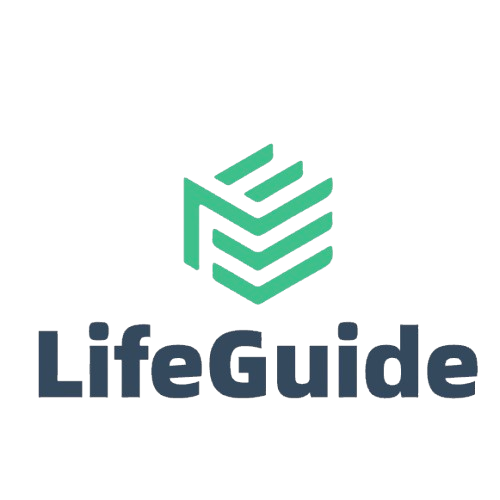
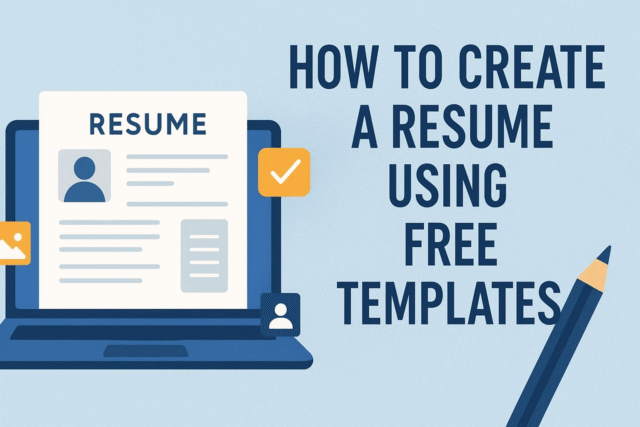
Leave a Reply