In the past few years, Notion has transformed from a niche productivity tool into a household name for entrepreneurs, students, content creators, and remote teams. But in 2025, with so many new features, competitors, and pricing changes, the question remains: Is Notion still worth the hype?
In this detailed Notion review, we’ll cover its features, pros, cons, best use cases, and potential alternatives so you can decide if it’s the right productivity tool for your needs.
What is Notion?
Notion is an all-in-one productivity workspace that combines notes, databases, task management, calendars, and collaboration tools in one app. It allows you to create customizable pages, integrate third-party tools, and collaborate in real-time.
Whether you’re creating a personal journal, a company knowledge base, or a content calendar, Notion adapts to your workflow instead of forcing you to adapt to it.
What’s New in Notion 2025?
Notion has evolved significantly since its early days. In 2025, these updates make it even more powerful:
- AI-Powered Writing & Summarization – Notion AI can now rewrite, summarize, and brainstorm content directly inside your workspace.
- Advanced Database Filters & Automations – Enhanced filtering options and triggers that connect with tools like Zapier, Slack, and Google Calendar.
- Offline Mode Improvements – Faster syncing and reliable offline editing.
- Integrated Whiteboard – Visual collaboration for brainstorming and diagram creation.
- More Templates & Marketplace – A growing ecosystem of templates from experts and community members.
Key Features
- Customizable Pages: Build anything from to-do lists to full project dashboards.
- Databases: Manage tasks, content pipelines, or CRM systems with table, board, list, and calendar views.
- Collaboration Tools: Share pages, assign tasks, comment, and mention teammates.
- AI Assistant: Generate ideas, summarize meeting notes, or draft blog posts instantly.
- Integrations: Connect with Google Drive, Trello, Slack, and more.
- Cross-Platform: Works on desktop, mobile, and web.
Pros
✅ Versatile & Flexible – Can adapt to almost any workflow.
✅ Powerful Free Plan – Great for individuals and small teams.
✅ Constant Updates – Regular feature releases and improvements.
✅ Beautiful Design – Minimalist and modern interface.
✅ Robust Community – Thousands of templates and tutorials.
Cons
❌ Learning Curve – Beginners may feel overwhelmed by the flexibility.
❌ Performance Lag – Large databases can slow down.
❌ Offline Limitations – Still not perfect for offline-heavy workflows.
❌ Too Many Features for Some – If you only need simple note-taking, it may feel excessive.
Who Should Use Notion in 2025?
- Entrepreneurs – Build dashboards, track KPIs, and manage teams.
- Students – Organize classes, assignments, and study materials.
- Content Creators – Plan and manage content pipelines.
- Remote Teams – Centralize documents, tasks, and communication.
Best Alternatives to Notion
If Notion isn’t the perfect fit, here are some strong competitors:
- Coda – Similar flexibility but better for advanced automation.
- Obsidian – Local-first note-taking with powerful linking.
- ClickUp – Strong project management features.
- Evernote – Simpler note-taking with strong search capabilities.
Final Verdict: Is Notion Worth It in 2025?
Yes — if you’re willing to invest the time to learn it. Notion remains one of the most flexible and powerful productivity tools available. With the 2025 AI upgrades, better offline mode, and improved integrations, it’s even more valuable for professionals and teams.
However, if you only need basic note-taking or simple project management, lighter tools might be more efficient.
Pro Tip: Start with a free Notion account, explore a few ready-made templates, and gradually customize your workspace as your needs grow.
FAQs
1. Is Notion free?
Yes, Notion has a generous free plan, with paid tiers starting at around $8/month for advanced features.
2. Does Notion work offline?
Yes, but offline performance is best for recently opened pages.
3. Can I use Notion for business?
Absolutely. Many companies run their entire internal knowledge base and task management on Notion.
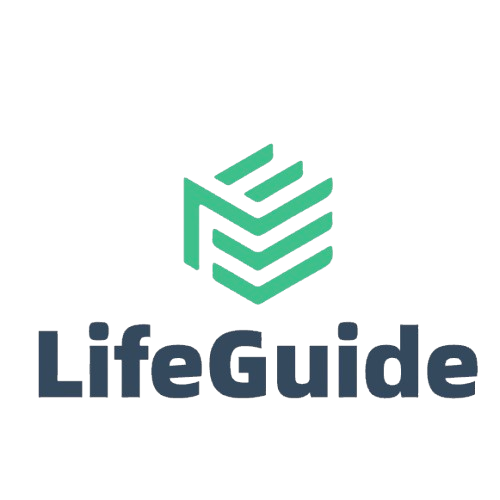
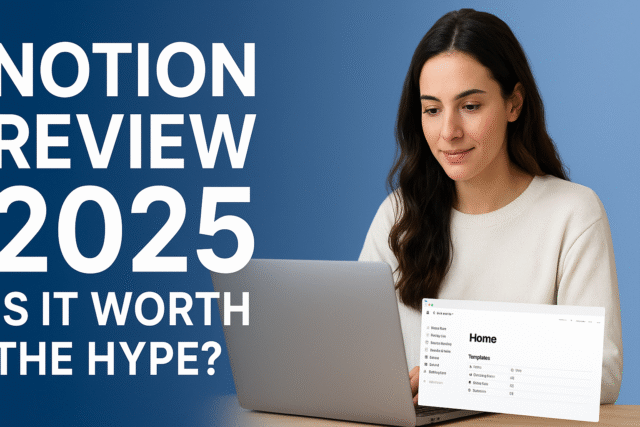
Leave a Reply