What Is DisplayPort? Everything You Need to Know in 2025
When people think about connecting monitors or TVs, HDMI often comes to mind first. But more and more users are asking: what is DisplayPort and why does it matter in 2025? Whether you’re a gamer, creative professional, or simply setting up a home office, understanding DisplayPort can help you unlock better performance, higher resolutions, and smoother refresh rates.
In this guide, we’ll explore everything you need to know about DisplayPort — from its definition and technical features, to how it compares with HDMI, and its role in the future of display technology.
What Is DisplayPort?
Definition of DisplayPort
DisplayPort is a digital display interface developed by VESA (Video Electronics Standards Association). It was designed to replace older standards like VGA and DVI, while offering more flexibility than HDMI. Unlike VGA, which carried analog signals, DisplayPort transmits uncompressed digital audio and video over a single cable.
You’ll find DisplayPort ports on many graphics cards, monitors, and high-end laptops. Its key strength lies in bandwidth: it supports very high resolutions and refresh rates that push the limits of modern displays.
How DisplayPort Works
DisplayPort uses packetized data transmission, similar to how data travels over a network. This approach allows it to carry multiple streams of audio and video at once. Current versions can handle up to 80 Gbps of bandwidth, making it possible to drive 8K and even 16K displays.
Unlike HDMI, DisplayPort is not just about TVs or entertainment devices. It’s primarily aimed at PCs, workstations, and professional applications where display quality and flexibility are critical.
DisplayPort Versions Explained
Over the years, DisplayPort has gone through multiple upgrades:
- DP 1.2 – Supports up to 4K at 60Hz, widely used in earlier 4K monitors.
- DP 1.4 – Adds support for HDR, DSC (Display Stream Compression), and 8K at 60Hz with compression.
- DP 2.0 – Offers a huge jump in bandwidth (80 Gbps), enabling 16K at 60Hz or multiple 8K monitors.
- DP 2.1 – Latest version, designed to align with USB4 and Thunderbolt for universal compatibility.
Each new version has expanded the potential for gaming, content creation, and professional workloads. This constant evolution keeps DisplayPort highly relevant in 2025.
DisplayPort vs HDMI: Key Differences in 2025
Bandwidth and Resolution Support
HDMI 2.1 delivers up to 48 Gbps, which is impressive for home theaters and gaming consoles. But DisplayPort 2.1 can reach 80 Gbps, making it the better choice for ultra-high resolutions and extreme refresh rates. For example, if you’re aiming for 8K at 120Hz or multi-monitor setups, DisplayPort is the clear winner.
For a deeper dive into HDMI and DisplayPort comparisons, check our DisplayPort vs HDMI guide.
Gaming Performance and VR Applications
Gamers benefit enormously from DisplayPort’s high refresh rate support. Many esports monitors push beyond 240Hz, and only DisplayPort can deliver the required bandwidth reliably. VR headsets also prefer DisplayPort connections due to their low latency and high-resolution demands.
Multi-Monitor and Daisy-Chaining Support
One of DisplayPort’s unique features is MST (Multi-Stream Transport), which allows multiple monitors to be daisy-chained together. This feature makes it popular in professional workstations and productivity setups. Instead of multiple cables, a single DisplayPort output can handle several displays.
Compatibility and Adoption in Devices
DisplayPort is widely supported on graphics cards from NVIDIA and AMD, as well as monitors from Dell, LG, ASUS, and others. While HDMI still dominates TVs and consoles, DisplayPort continues to lead in the PC ecosystem. Looking forward, USB4 and Thunderbolt integration will only strengthen DisplayPort’s position in 2025 and beyond.
Practical Uses of DisplayPort in 2025
Professional Work: Designers and Video Editors
Professionals who rely on accurate colors and high resolutions choose DisplayPort for its deep color support and HDR capability. A multi-monitor editing setup, powered by DisplayPort, enables smooth 4K and 8K workflows for video editors and 3D artists.
Gaming and Esports
Competitive gamers need low latency and ultra-high refresh rates. DisplayPort is often the only option for monitors running at 240Hz or above. Graphics cards from both AMD and NVIDIA prioritize DisplayPort outputs for this reason.
Home Entertainment and Streaming
While HDMI remains dominant for TVs, DisplayPort still plays a role in home setups where PCs drive 8K or high-refresh-rate monitors. For users streaming content or building hybrid gaming and movie setups, DisplayPort ensures maximum visual quality.
The Future of DisplayPort Technology
Integration with USB4 and Thunderbolt
The future of DisplayPort is closely tied to USB4 and Thunderbolt. With DisplayPort Alt Mode, a single cable can deliver power, data, and high-resolution video. This simplifies setups and reduces clutter while maintaining performance.
Growing Demand for 8K and Beyond
As more 8K displays hit the market, DisplayPort’s superior bandwidth makes it indispensable. The rise of AR and VR further increases demand for faster and more efficient display interfaces. DisplayPort 2.1 is ready for these emerging needs.
Market Adoption Trends
Major monitor and GPU manufacturers are quickly adopting DisplayPort 2.1. In fact, most high-end monitors released in 2025 already support it, signaling DisplayPort’s dominance in the years ahead.
Conclusion: Should You Choose DisplayPort in 2025?
To sum up, DisplayPort remains a powerhouse in 2025. Its unmatched bandwidth, support for ultra-high resolutions, and multi-monitor flexibility make it the top choice for gamers, professionals, and tech enthusiasts.
That said, HDMI still holds strong in TVs and consoles. The best choice depends on your use case:
- Gamers & Creators: Choose DisplayPort for high refresh rates and multiple displays.
- Home Entertainment: HDMI remains the go-to for TVs and media players.
As new standards emerge, DisplayPort’s integration with USB4 and Thunderbolt ensures it will remain a central player in display technology. So next time you’re shopping for a monitor, graphics card, or adapter, make sure to check for DisplayPort 2.1 support.
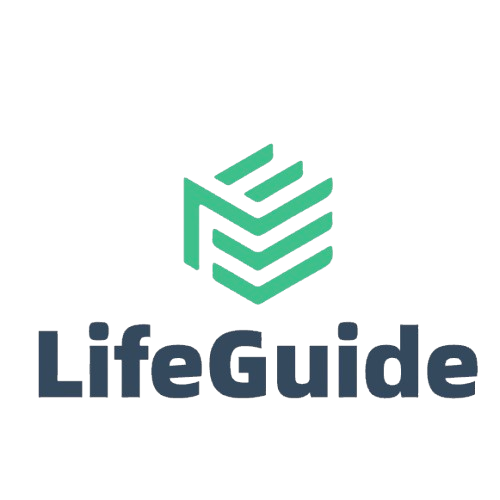

Leave a Reply